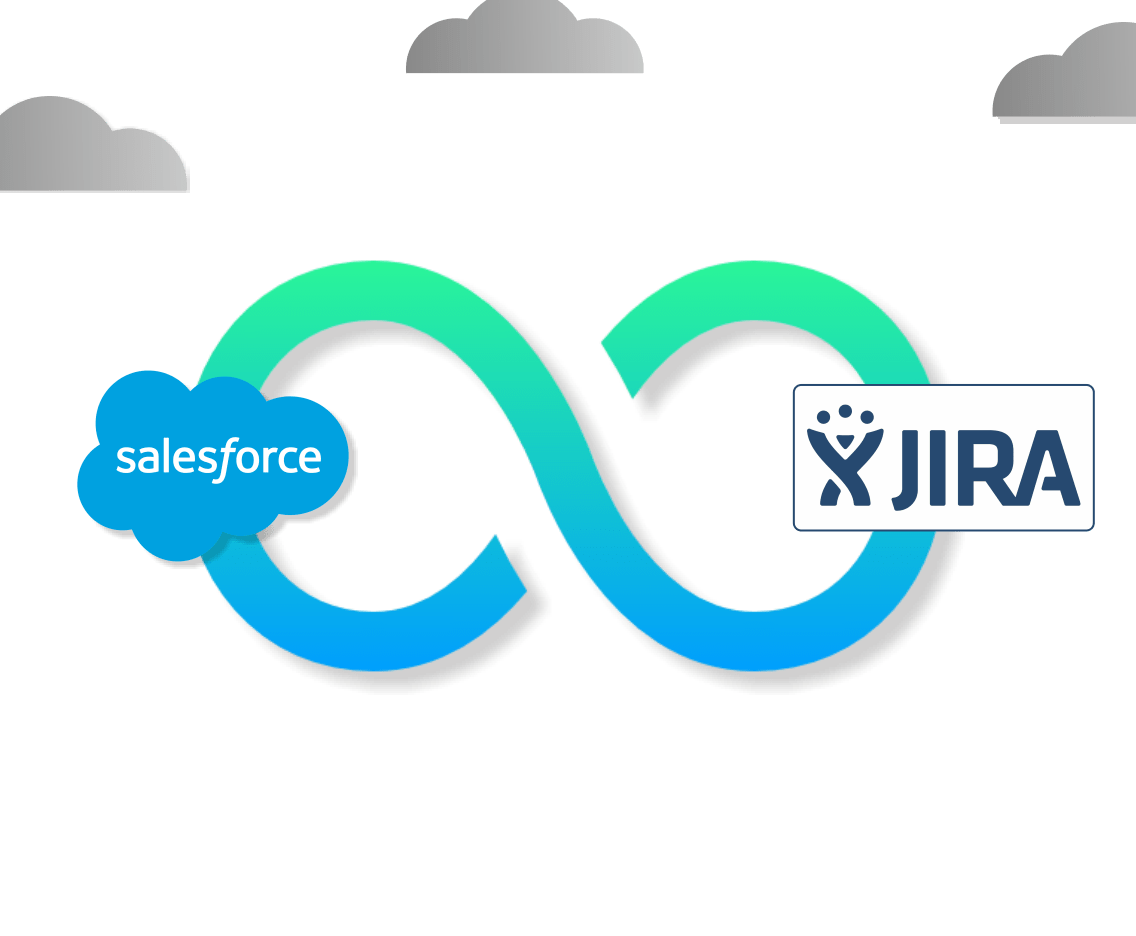
overview
Salesforce Jira Integration
Nowadays the integration of two major platforms namely Salesforce and Jira are taking a height and with the help of which every organization is taking their advantage for the development of the products and the management of the same efficiently.
Now it has become quite important to enforce the working of salesforce Jira integration techniques for updating our work concerning product management along with delivering services to the clients. With the advancement in technology, the Jira salesforce integrated pathway started to support the sales team members for closing all the deals is externally and internally in the Salesforce org.
GET IN TOUCH
Request A Free Consultation / Need Any Help For Business & Consulting
FEATURES
Features That Need Your Attention
There are some of the features that need to be considered while we are working with the integration of both the platforms that include the connection between Jira Cloud and Salesforce. Jira and Salesforce integration has developed the ways of the development of the pathway for the association of all the issues that are deciding in the former platform and hence can be dealt with smartly for the resolution. The interface known as salesforce Jira connector is responsible for the management of the upcoming opportunities, cases, accounts within the Salesforce org. The connector for Salesforce and Jira has the capability of bringing the cloud details towards it is forwarded so that it becomes easier for us to display the related issues and recommendations.
One of the most important factors associated with the platform is that you can easily go in the favour of the process of cloning the Salesforce case inside the Jira issue and mention all the relevant processes within the Salesforce platform. Automatically driven applications and procedures embedded inside the integration framework can be easily handled with the management of the contents of both systems that reduce the burden of manually directed efforts.
GET IN TOUCH
Request A Free Consultation / Need Any Help For Business & Consulting
BENEFITS
Benefits Of Integration Of The Two Platforms
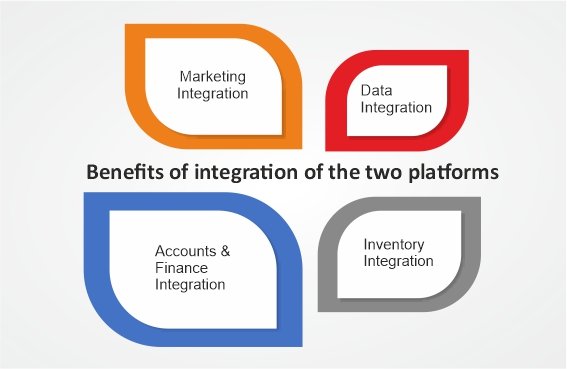
The two benevolent platforms are engaged in the integration services and they can deliver the services related to the development and the management of the products in the Jira management framework. The servers are smart enough in dealing with the issues that help in the revolution of the complexities that may arise in the sales teams along with the support team for closing the deal inside the Salesforce org.
There are certain types of connectors and connector links that are helpful in the synchronization of the Salesforce objects along with their issues so that the boosting of a customer experience can be integrated with either of the two interfaces. The connector links help build a connection between the two platforms especially between Jira cloud and the multiple Salesforce instances. They also have the capability of binding several connections together for giving rise to multiple projects and instances.
There has been a tremendous rise in the management of the sales force fields and customized objects and hence the selection has become easier with the available statements inside the Jira cloud. Moreover, we can easily handle the researches and recommendations that are forwarded on behalf of the customers and manipulate the Salesforce objects in a position with the Jira cloud by searching the objects associated with the two platforms. People have started utilizing the integration platform for the creation and insertion of Salesforce objects from the Jira issue and hence we can enforce the association procedures of these objects that may include pulling and pushing of the transformations. Now we can easily witness the aggregated view of all the required solutions and comments that are put forth on behalf of the associated Salesforce cases.
PREREQUISITES OF JIRA PLATFORM
PREREQUISITES OF JIRA PLATFORM

Some of the prerequisites for the Jira software within the Salesforce platform are as follows.
You should be clear about the type of server and cloud that are needed as a support and they are known as there are Jira cloud and Jira server.
With the purpose of the management of the cloud conditions, we have special software known as Jira Core and service management software. Certain server requirements suggest that the version should be of 7.3.0 or above version is also supported. One should be aware of a domain name: https://jira.mycompany.com.
BROWSERS
Web Browsers
There is also a requirement of keeping the track of the outbound traffic so that we can follow up with the outgoing request towards it is for service. There is an availability of the web browser prerequisites that suggest we get connected with the connector for Salesforce and Jira cloud and server. Keep the track of the Salesforce editions which are available on both the supported server and cloud platforms.
You can also cover certain sandbox instances and the production for the respective platforms.
1.The very first platform is known as his first professional where it is available in various editions and causes distinct restrictions when it is referring to the apex Trigger support. We need to be well aware of the fact that the automated synchronization procedures which are embedded inside the Salesforce platform cannot be transmitted to the Jira cloud and server. If it is the case that you have to synchronize the objects and accounts present in the Jira cloud and server towards Salesforce then we have some separate provisions.
2. There are some other platforms such as Salesforce enterprise, Salesforce unlimited, Salesforce developer, Salesforce performance, and Salesforce essentials.
GET IN TOUCH
Request A Free Consultation / Need Any Help For Business & Consulting
PROCESS
The Process Of Setting Up The Integration User Related To The Sales Force And Jira Platform

At the very first step, we should know what is an integration user. The main purpose of the creation of integration users is to specify the procedures related to the connector which is highly dependent upon the performance of the two platforms while they are getting synchronized with each other.
After the creation of the Jira user, there is one of the potential requirements that was just that should start avoiding the potential securitization issues that may occur between the two benevolent platforms.
Steps for the creation of the integration user
- The very first step is about the creation of the new user and we can take any of the usernames according to our own needs.The particular you that will be created will be utilized for the integration methodology and would act as the integration user exclusively for the connector.
- For moving onto the next step, you have to move towards the Salesforce menu where have to select the option of selecting the settings from the Salesforce dropdown box.
- After selecting the settings tab, the next step is to move towards the setting screen where will be observing the pulldown menu forget certain options for searching for the user to be created.
- After being successfully chosen as the integration user, now there is a need to select the save button which may start appearing on your screen and is provided on the top right corner. There is certain information that is required on behalf of the integration user.
- Whenever we are dealing with the process of the creation of integration users there is some project information such as create issues, modification of the reporter, assigning the issues, browsing the projects.
Benefits of the integration
There are certain benefits associated with the integration of 2 platforms. They are as follows :
1. The very first benefit is related to the production of accurate and exclusive updated data where we can easily remove the undesirable existence of the data.
2. There is a provision of the management of the order of synchronization along with the recommendations that are aggregated inside the Salesforce org and the Jira cloud server.
3. This is how we can manage all the issues that crop up now and then and provide the consolidated report which can easily be reviewed again and again for making the right decisions at the right time.
4. Some of the advantages of streamlining and automation process of all the workflows that are connected as the cross-functional semantics.
5. In the scenario of streamlining the functionalities, we can go in favor of the creation of the gender issues directly from the workflow platform where we don’t have to worry about leaving that particular interface that has the most utilization.
6. There is another advantage associated with the procedures that we can limit the and productive occurrence of the context switching and hence lead to the reduction in the error especially when we are dealing with the manual entries. This is how we can make our work exclusively efficient and smarter by the elimination of complexities.
7. The platform also gives the way of setting up the utilization procedures quickly with a seamless to be opted for.
8. We can easily handle the execution processes with the assistance of the unmatched user interface the use of getting permission of running the applications within a short span.
Takeaway
We hope that you have gone through all the semantics associated with Salesforce Jira service desk integration. These were some of the highlights where the development and product management go simultaneously. You can start taking advantage and stay updated with the new versions of the integrated platforms.
OUR PROCESS
We Provide Most Exclusive
Process For Business
Listen
We connect you with our experts who try to understand your business requirements and challenges that you are facing with your current implementation by asking relevant questions
Suggest
We provide the best solution to your complex business challenges by considering what is right for the business and its customers instead of what we think is right. This is a real definition of digital transformation for us.
Implement
We believe in working together rather than for anyone because we all know together we always achieve more. Hence we act as your partners who are responsible for making you and your business successful with the implementation.
Iterate
We strive for continuous improvement instead of perfection. Hence we listen to your feedback and according to that, we focus on making improvements continuously within each milestone, sprint, and release.

 +1 561 220 0044
+1 561 220 0044 +91 909 080 3080
+91 909 080 3080


