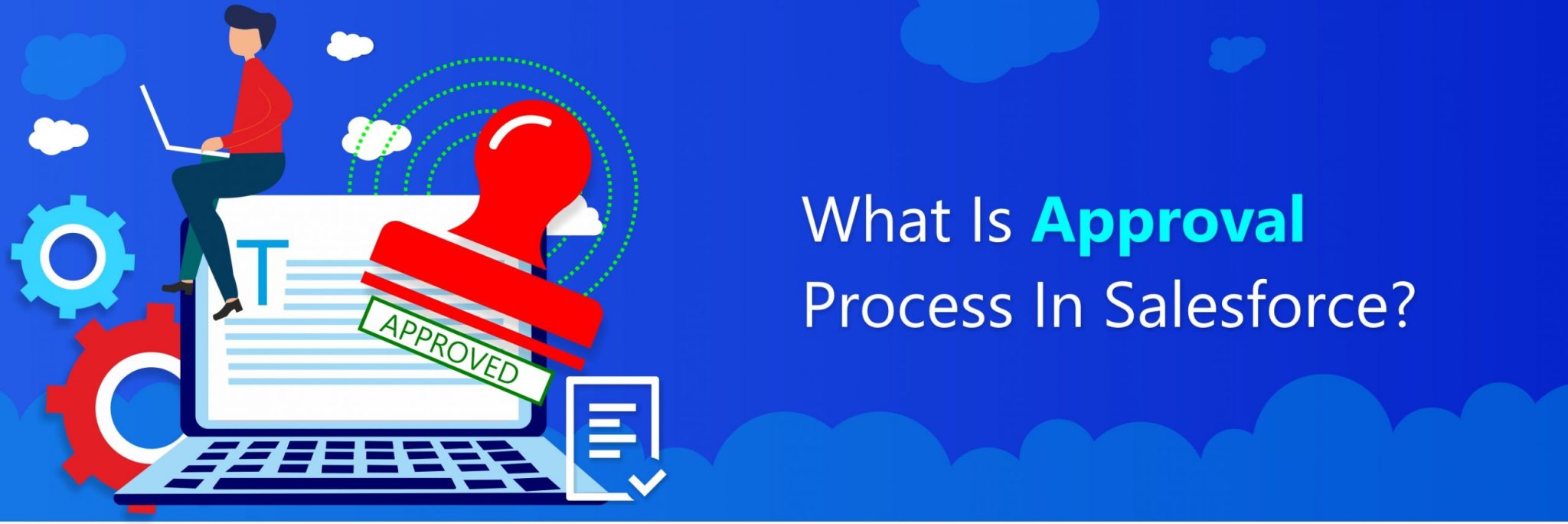If you want to get the most out of Salesforce approval process, avoid falling into routine mistakes, and ensure that their implementation is a success; you have to read these tips, recommendations, and best practices about this Salesforce functionality.
First of all, let this article tell you that if you don’t know the basics of this functionality, you have a detailed guide to the Approval Processes available. As if you do not know the capabilities offered by the Lightning Platform or even the general operation of Salesforce, you are recommended to consult the explanations intended for it right here in Cloudland.
Why can’t you add a step to an approval process in salesforce once you have activated it? You may be asked in another way: what would happen to the records that are already within that approval process? Everything has a reason for being. Find it.
Practice and Experience
Create simple and complex processes for approvals in salesforce; play with approvals, rejections, and record recoveries. Approve and reject them from your mobile, from the e-mail, buy a Chinese smartwatch if necessary, to see how approval works from the watch or whatever. Create communities and check the limitations you have there.
Do not miss anything. It is that neither Salesforce certifications, nor trailheads, nor real-life projects will allow you to know as thoroughly the approval processes as yourself and your developer org.
Draw and Visualize
Salesforce does not know why he removed the useful option of generating a graphical flow chart for approval processes. The motive will be, but taking a pen and paper is not a disproportionate effort compared to the number of headaches that will save you from doing so.
Identify gaps in your process, dead spots, inconsistencies, or redundancies with simple paper, boxes, and arrows. Find solutions to complicated means that a priori seemed unfeasible with simply Approvals and Rejections.
Plan
As you know, for the same object, you can have more than one active approval process, and these also apply in the strict order you set. If you add to this, then you can make the same flow with one method and many steps, or several processes with many levels, the thing is further complicated.
Be clear where your business is going – or the one you have been entrusted with – and anticipate where it can go and feel a robust and scalable basis for your approval processes.
If, for example, your system makes a clear difference between Case Types to apply one approval process or another, lay the groundwork for this by creating different independent flows. In case, if all approval process salesforce or steps are sequential and identical make sure you don’t unnecessarily duplicate processes or actions.
Also, Read: The Power of Salesforce Consulting Services
What is Approval Process in Salesforce?
What is approval process in Salesforce is something that everyone is keen to know about. This is linked to the following point, but keeps in mind that if your registration does not meet the entry criteria of any approval process, an annoying message like the one in the image will appear:
This is disconcerting for the user and the human mind in general. Having a record that you have to send for approval but that has no application process is undoubtedly a blocking point for many of the living beings, and is something easily avoidable.
Create either a broom step in your process that causes any record to enter or a broom process that is the last one that picks up any poor record lost, and that is approved even if it is automatically. The approval step is called “Automatic approval”, “Does not require approval” or as appropriate.
This will help you to mislead the user as well as to confirm that he has operated correctly when he sees that by clicking on the button, the registration has been approved and blocked with a success message.
Make the Process Flow
The approval process in salesforce pdf is right that they are not explicitly intended to advance steps on a business process. Still, on the approval flow itself, it is a standard and perfect assistant for that function. Since it is straightforward to explain to a user that when you want to advance an opportunity, an offer, a case or whatever to the next phase, you have to give for sending an approval.
The approval processes can be seen as a trigger that makes an object flow through different states and hands, throw actions and many more things along one or several paths predefined by you, take advantage of it. It does not mean that you use the approval process with a shoehorn, but that you have them very present and see them with a broader vision.
You Can Use the Approval Processes for Example to:
1. Pass your sales to quality control and have them approved or rejected.
2. Ask your customers or partners throughout the community to resolve their issues or reject them
3. Ask your manager to allow you to work on a specific client.
Do not see the approval process as a process of asking your manager for permission; it is much more.
Ghost Steps
This is important and somewhat freaky, not only because of the name just invented but because of the idea itself. To understand the above information, it’s very important that you have an idea about what is approval process in Salesforce.
One of the worst things you can find in production is that as you neither drew nor did you visualize and much less planned; you have realized that you need to create new approval process that you have active. And what happens? Well, you can no longer add any actions.
This will force you to go to one of the following scenarios, and believe me that both are equally unpleasant:
1. Living with the shame of having two versions of the process in addition to what it means to analyze any problem or make any report knowing that there are records that entered through the old version and another through the new one.
2. Create a new version, make all the records history come through it, and advance them to the point where they were.
The solution? No new steps can be created in a workflow of an approval process in salesforce, but no one has spoken that they cannot be modified. If you think your processes may need to incorporate intermediate steps, create phantom footsteps:
1. Set input criteria that are never met
2. It establishes that the records that do not enter go to the next level.
With this, you will have enough bullets and room for maneuver for future modifications without putting everything upside down or your name at stake.
Non-binary Decisions
The red or blue pill. You might be afraid of workflows and approvals in salesforce only allows two actions in the approval process, but it is not so.
You can create a field of type checkbox, drop-down, or whatever and ask the user to report some type of result or decision before approving the registration to evaluate that field in the subsequent steps and make it enter an approval step or another.
For example, a workflows and approval process in salesforce supports Verdict field that supports two values:
1. Approve
2. Go to committee
A step can be taken after that if the value is Pass to Committee request the unanimous approval of individual users, and if it is ‘Approve’, then directly approve. It’s an example.
Dynamic Approvers
It is one of Salesforce’s significant gaps and approval processes; approvers are not active and have to be stored in specific fields, be particular functions or particular users. It is mostly used in Salesforce Support.
There are more options used by Salesforce Consultant, for example, to create a formula field of type User than reports based on certain logic with one user or another and choose that field as an approver.
If it is not enough, you can create a Process Builder, flow, or even a trigger that applies many more complex logics based on, for example, Custom Metadata or anything dark that occurs.
Lock and Unlock via Apex
For quite some releases Salesforce enabled the Apex Approval class in addition to other related ones. This allows us to do virtually any type of heresy with the approval processes, to the point of being able to control the entire process with code.
You are not recommended to do this, first, but you must know that it exists. And this article says not first because this article believes that although the code is used, if an excellent maintainable, scalable and customizable solution is designed, it can be much more dignified and powerful than any standard functionality. However, you have to do it very carefully.
Final Words:
Salesforce approval process is a vast ocean to cross. Still, hopefully, these tips in addition to the explanation of how approval processes work, you have more than enough to become a subject. Hope this article has provided you with enough knowledge about the approval process in salesforce.

 +1 561 220 0044
+1 561 220 0044 +61 255 646464
+61 255 646464 +91 909 080
3080
+91 909 080
3080