overview
Paypal Salesforce Integration
PayPal is one of the emerging platforms that is arriving in the form of a payflow pro Gateway setup. Nowadays certain transformations are going on due to which people are getting associated with the salesforce platform popularly known in the form of PayPal salesforce integration.

Seamless online payments using PayPal Website Payments Pro with transactions posted automatically to Salesforce. PayPal, one of the simplest way of sending and receiving money across anywhere. With the appropriate integration of PayPal and Salesforce, your data transactions gets automatically saved to the Salesforce platform. The robust integrating services also enables you to search or built Salesforce contacts and also constructing the afresh opportunities right from the PayPal sales. It also authorizes you for building on the new contacts into the Salesforce.
The PayPal integration CRM tool also empowers you for affixing fresh Salesforce contacts from PayPal sales and provide SMS notifications. You can also add various rows into the Google Sheets for updated PayPal sales.
GET IN TOUCH
Request A Free Consultation / Need Any Help For Business & Consulting
Expertise
Why Business Is Considering Payflow Pro?
Why Business Is Considering Payflow Pro?
The platform of Payflow pro is quite different in comparison to the people platform and you can go in favor of signing up to the Payflow pro Gateway with the help of the dedicated website or the signup form.
In this digital module, we will try to brief you on how the PayPal platform is integrated with the Salesforce platform and how both of these gateways are getting associated with each other for charging the credit cards and scheduling the batches for making the recurring payments.
Now Some of the applications of the PayPal and Salesforce integration include the process of the secured Gateway that was responsible for embedding the buttons that will help in linking the credit card for making secured payment on these PayPal salesforce integration platforms.
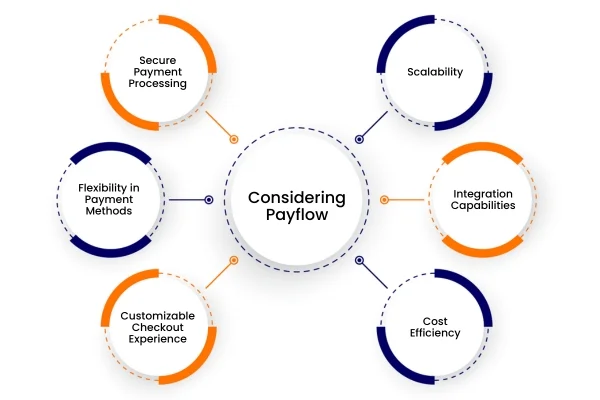
How PayPal Platform Is Managing Payments
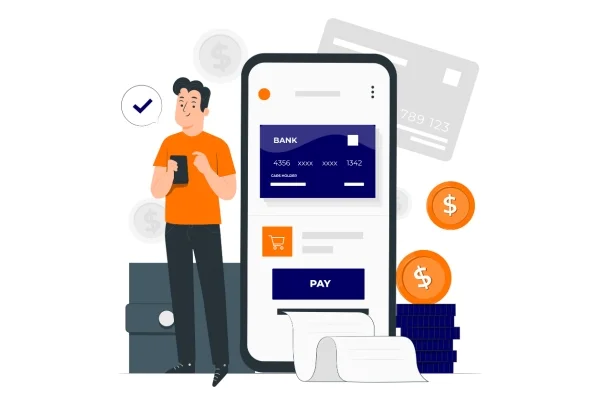
PayPal is popularly known as the secured Gateway platform which is the profound name. This has several features of working on the ability to send payments in association with the sales force.
This is done according to the utilization of API. The PayPal Salesforce platform has got dedicated merits through which people have started taking advantage of the digital platforms for total control over making the payment processes online.
Certain transformations are going related with the PayPal message board to make everything digital and secured on certain websites that are particularly dealing with the procedures directed to payments and associating their business Journeys according to the PayPal Salesforce integration.
Maintenance Of The Platform
There is also the maintenance of the synchronous integration between the people and the Salesforce platform that in a way conveys that we can build transactions that can be transferred from the people payflow Pro platform towards the sales force so that the procedures associated with the receiving of the responses from the payflow pro Gateway becomes easier.
Such procedures are also helpful in declining or approving any type of response along with the embedded information and for that can be stored inside the Salesforce platform. Many times, it happens that people don’t know the actual method for syncing the data in the Paypal Salesforce integration, and hence the transactions which are not considered capable of getting initiated from the Salesforce platform fail to synchronize from the payflow pro towards the Salesforce platform.
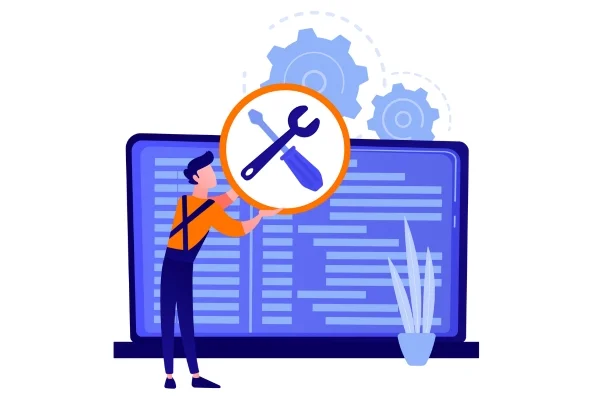
This particular platform is helping business people for choosing any type of internet merchant account so that they can easily go in favor of accepting credit card or debit card payments.
Nowadays all types of business companies that are holding the commercial procedures have started going through the procedures of the Paypal Salesforce integration for building a connection to any type of predominant processor after the selection of the PayPal account in the form of the credit card processors.
Hence, in such cases, the sales force and payflow Pro gateway platform integration are working towards extending the benefits of having secured transactions and proper syncing of the responses in the required gateways.
Process Of The Configuration And Installation
Certain procedures are helpful in the installation and configuration of this platform. You can go to the following steps for the same purpose.
1. The very first process in favor of installing the setup illustrates that we need to go for the installation of both the transactions known as Chargent base and charge transactions with the available inside the Salesforce org.
2. After you have successfully installed the platforms, now your next task is to go towards the configuration of this platform which is working according to the stages provided in the quick start guide.
3. For that you can try the steps such as the procedures of activating the remote site settings is already present inside the Salesforce platform and hence it becomes important to check whether these settings are already active in favor of the PayPal payflow Pro gateway.
4. After you have successfully arranged such settings now you have to click the gear icon which is provided on the top right corner and after that, you have to move towards the selection of Under security remote site settings for that you can proceed with the location of PayflowProAPI.
5. Now you have to move with the process of clicking the edit button and finally cross-checking the active box with the help of which you can click the save button and execute all these steps once again for activating the remote site settings in consideration with PayflowProTestAPI.
You also need to maintain all the details of the credit card for the electronic cheques and you should know the type of credit card that you are going to use for diverse purposes such as MasterCard and Visa Card. There is certain console-setup buttons premium feature for maintaining the platform editions. These payment console-setup buttons include the show charge button for building the connection between both the gateways.
Utilization Of Chargent Setup Wizard
Building Connection Between The Salesforce Platform And The PayPal Payflow Platform With The Utilization Of Chargent Setup Wizard
This is the particular process with the help of which you can easily associate sales force and the PayPal relationship. You need to follow the steps given below for building such infrastructure.

- The very first step guides us about the process of clicking the app launcher which is provided on the top left side in a Salesforce platform and after that, you have to move towards a selection of each Chargent as one of the applications.
- After you have completed the above process of selection now you have to make out another selection of the Chargent settings tab so that you can choose the required Chargent setup wizard.
- Such settings help build the association of Salesforce and PayPal payflow Pro Gateway platform. The next process is the selection of the payment yes so that you can move ahead with the process of selecting the payflow pro Gateway as one of your payments Gateway platforms.
After you have successfully executed all the steps now you have to finally select the text transactions so that you can experience the life transactions for the testing transactions in those cases when you are searching for the processes that are related to the real-time payments. Once you have gone through all the testing transactions procedures that are going live for you can follow a certain number of prompts for the configuration of the PayPal and Salesforce gateways.
For the process of building the sales force and the PayPal platform integration, you need to have certain information which is listed below.
The essential details are as under –
1. The very first detail is about adding the credentials which are totally according to the sandbox or the payflow pro account in Association with the live procedures.
2. The Other type of detail that you require is your merchant login with the help of which you can easily log in to the payflow pro account and you must know your password from which you can access the payments from the payflow pro gateway.
3. You also have to keep in mind that you are purchasing the partner ID that is related to the payflow pro Gateway so that the process of testing the account becomes easier and the steps related to signing up through the particular Bank becomes seamless.
4. Once you are through with all these details you can definitely escape from the rest procedures of associate in both the platforms or get rid of the complexities related to the management of merchant login and password and finally you can also maintain the username with the help of which you can log into the payflow pro account.
5. Once all these details are maintained successfully in your account you can click the account administration for the management of the users. This is going in favor of adding the users that are dependent upon the requirement of an individual.
You also need to maintain all the details of the credit card for the electronic cheques and you should know the type of credit card that you are going to use for diverse purposes such as MasterCard and Visa Card. There is certain console-setup buttons premium feature for maintaining the platform editions. These payment console-setup buttons include the show charge button for building the connection between both the gateways.
Configuration Of The People For Settings
Almost every type of commercial company is dealing with some of the other malpractices order fraud in day-to-day life and for that, we need to have a testing account in association with the PayPal platform to maintain security across all the regular accounts and provide the live experience. People need to do certain settings which are simple and short and for that, you have to go towards the server settings where a separate tab is provided with the name fraud protection and finally you will end up in the menu named as test setup.
After you have attained the testing setup, you need to move towards edit standard filters where you need to transform set in settings according to the testing procedures and click on the deploy button. The final settings include the selection of the transaction settings and choosing the dedicated account administration for the setting up of the maximum amount for every transaction you make.
Takeaways
We hope that you have gone through all the details of PayPal integration in Salesforce and the associated benefits that are going flawless. You can go in favor of using the benefits of such integration semantics and implement the mechanism for making the payment operations safe and seamless.
FAQ
Frequently Asked Questions
Why should I integrate Salesforce with PayPal?
Integrating PayPal with Salesforce helps you in streamlining the processes of sending and receiving payments. It helps you in receiving payments for your orders from customers and/or making payments to your suppliers from a unified platform. Also, the integration allows you to keep a track of payments made and received by your organization, syncing the same with your Salesforce database.
Which Salesforce product works best for this integration?
Does the Salesforce Paypal integrate ensure security of sensitive information?
Yes, the Salesforce PayPal integration makes sure that all the payments are made and received in a highly secure manner. The layered security of both the platforms uses data encryption to keep all sensitive information secure, preventing threats like unauthorized access, data leak, and fraud.
How to integrate Salesforce with API?
OUR PROCESS
We Provide Most Exclusive
Process For Business
Listen
We connect you with our experts who try to understand your business requirements and challenges that you are facing with your current implementation by asking relevant questions
Suggest
We provide the best solution to your complex business challenges by considering what is right for the business and its customers instead of what we think is right. This is a real definition of digital transformation for us.
Implement
We believe in working together rather than for anyone because we all know together we always achieve more. Hence we act as your partners who are responsible for making you and your business successful with the implementation.
Iterate
We strive for continuous improvement instead of perfection. Hence we listen to your feedback and according to that, we focus on making improvements continuously within each milestone, sprint, and release.

 +1 561 220 0044
+1 561 220 0044 +61 255 646464
+61 255 646464 +91 909 080
3080
+91 909 080
3080


