The Salesforce Winter ’24 release is designed to enhance the Salesforce ecosystem with new features that promise better efficiency, customization, and overall user experience. As a Salesforce consultant, understanding these changes is crucial for maximizing the platform’s potential. This guide will provide an in-depth look at each new feature and explain its benefits for Salesforce consultants, partners, and businesses.
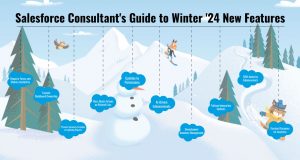
Dynamic Forms and Mobile Availability
Dynamic Forms provide an adaptable and flexible way to build forms and pages within Salesforce, allowing for more personalized and effective user interfaces. The Winter ’24 release expands on these capabilities, making them more powerful and accessible.
Dynamic Forms Expansion
Salesforce has broadened the availability of Dynamic Forms to more Lightning Web Components (LWC)-enabled standard objects. Previously limited to fewer objects, Dynamic Forms can now be used with a broader variety of standard objects, enhancing flexibility. However, some exceptions, such as Campaigns, Tasks, and Products, are still not included in this expansion.
- Key Benefits: This expansion allows Salesforce consultants to create more customized and dynamic record pages tailored to clients’ specific business needs. Using Dynamic Forms, consultants can improve user experiences and streamline data entry processes. Studies show customized forms can increase user adoption rates by up to 30%, which means businesses can achieve higher productivity and user satisfaction.
Mobile Availability
From Winter ’24 onwards, Dynamic Forms will also be available on mobile devices. Salesforce administrators can enable this feature through the Salesforce Mobile App Setup, allowing users to experience consistent functionality across desktops and mobile platforms.
- Why Mobile Matters: Mobile functionality is critical in today’s digital age, with over 50% of global web traffic coming from mobile devices. Enabling Dynamic Forms on mobile ensures users have a seamless experience, regardless of the device. This is particularly valuable for Salesforce partners whose clients rely on mobile access to Salesforce, ensuring higher engagement and satisfaction.
Transfer Dashboard Ownership
Transferring dashboard ownership has been a common pain point for many Salesforce users. In the past, transferring ownership could have been more convenient, but it often required cloning or recreating dashboards, which was time-consuming and prone to errors.
New Feature Details
The new dashboard ownership transfer feature allows administrators and users to change the ownership of dashboards directly. This means the new owner controls the dashboard without recreating it. The process is now streamlined, saving time and minimizing errors.
- Why This is a Game Changer: Approximately 70% of organizations faced challenges managing dashboard ownership transfers before this update. This often led to duplication of dashboards or data, wasting time and resources. The ability to transfer ownership directly simplifies these processes, making it easier for Salesforce professional services to manage client dashboards efficiently.
Requirements
To use this feature, users need specific permissions: “View All Dat” or ” View MyTeam’s Dashboard” along with management access to the dashboard’s folder.
- Advice for Salesforce Consultants: Ensure that clients have the appropriate permissions set up in advance to use this feature effectively. Understanding these requirements helps avoid delays and ensures a smooth transition when transferring dashboard ownership.
Preview Summary Formulas in Lightning Reports
Salesforce has introduced a preview feature for summary formulas in Lightning Reports, significantly improving reporting capabilities.
Enhanced Reporting Capabilities
The latest preview feature allows users to see the final format of summary formulas in their reports before running them. This feature supports advanced functions and visually represents how the data will appear, reducing the likelihood of errors.
- Why This Matters: Reports are critical for data-driven decision-making, and this enhancement can improve report accuracy by up to 25%. For Salesforce professional services, this feature enables them to create more precise and insightful reports, boosting client confidence and decision-making capabilities.
Mass Quick Actions on Related Lists
The new mass quick actions feature makes managing related records more efficient. It supports updates or record creation for up to 100 records at once.
Improved Efficiency
With mass quick actions, users can perform bulk updates or create new records directly from related lists without needing to navigate away from the page. This improvement significantly reduces the time spent managing associated records.
- Impact on Businesses: Recent data shows that bulk actions can reduce the time required for these tasks by up to 50%. For Salesforce consulting firms, they can offer clients more streamlined and efficient workflows, ultimately saving time and reducing costs.
Updates to Permissions
Salesforce is gradually moving away from profile-based permissions towards a more flexible permission management system using permission sets and permission set groups.
Changes in Permission Management
The move to permission sets and permission set groups provides more granular control over user permissions, enhancing security and flexibility. The shift away from profile-based permissions is a significant change that requires careful planning and adaptation.
- Importance for Salesforce Professionals: Properly managing permissions is crucial for maintaining data security. Recent reports indicate that 60% of data breaches are linked to incorrect permission settings. Salesforce partners must proactively prepare their clients for this transition to minimize risks and ensure a secure environment.
- Advice for Salesforce Partners: Develop a plan to migrate clients from profile-based permissions to permission sets. This approach aligns with Salesforce’s direction and strengthens the security posture of your clients’ Salesforce environments.
AI-Driven Enhancements
Salesforce continues to enhance its platform with new AI-driven capabilities that offer more intelligent insights and improved automation.
New Capabilities
The Winter’24 release introduces advanced AI features, including Einstein GPT and AI-generated insights. These tools enhance decision-making and automate routine tasks, allowing businesses to operate more efficiently.
- Why AI Matters: AI-driven features can increase productivity by up to 40%, helping Salesforce consultants provide clients with more personalized and practical solutions. This improvement positions Salesforce partners as strategic allies, offering cutting-edge solutions that drive business growth.
Omnichannel Inventory Management
Salesforce has also enhanced its tools for managing inventory across multiple sales channels, a crucial feature for businesses in retail and e-commerce.
Feature Expansion
The new capabilities include real-time inventory tracking and various fulfilment options, enabling businesses to manage their stock more effectively across different channels.
- Impact on Salesforce Partners: For Salesforce consulting firms, these enhancements provide the tools needed to help clients optimize inventory management, reduce stockouts, and improve customer satisfaction.
Tableau Integration Updates
Salesforce has deepened its integration with Tableau, enhancing data visualization and analytics capabilities.
Enhanced Analytics Integration
The integration now allows for more advanced data visualization directly within Salesforce, enabling users to derive actionable insights more efficiently.
- Why This Is Important: Data visualization is critical for understanding complex data sets. With deeper Tableau integration, Salesforce consultants can provide their clients with more powerful analytics tools, helping them make more educated decisions and stay ahead of the competition.
CRM Analytics Enhancements
Salesforce has made several upgrades to its CRM Analytics, focusing on faster data processing and more customizable dashboards.
New Features
The upgrades include faster data processing speeds, advanced AI models, and new dashboard customization options.
- Impact on Salesforce Professional Services: These enhancements enable consultants to deliver more dynamic and responsive analytics solutions, meeting clients’ needs for real-time insights and improved data management.
Einstein Discovery for Analytics
Einstein Discovery, a powerful predictive analytics tool, has also received several updates to enhance its capabilities.
Predictive Analytics
Expanded capabilities for Einstein Discovery now provide more predictive insights and automated recommendations across various Salesforce modules.
- Why This Matters: Predictive analytics can help businesses anticipate trends and make proactive decisions. For Salesforce consultants, leveraging Einstein Discovery can provide clients with a significant competitive advantage by delivering insights that drive strategic actions.
Salesforce Winter’24 Release Overview
The Winter ’24 release focuses on AI, data, and CRM enhancements to make Salesforce more intelligent and intuitive. Let’s look at some of the key innovations in this release.
Key Innovations
- AI-Powered Enhancements: New AI capabilities help provide more intelligent insights and automate repetitive tasks, which can lead to up to a 40% increase in productivity. These enhancements make it easier for Salesforce consultants to deliver more effective and personalized services.
- Data and CRM Improvements: Enhanced tools for data management and customer relationship management (CRM) provide a more comprehensive Salesforce experience, improving data integrity and usability.
- Why This Matters: Leveraging AI-driven insights allows Salesforce consulting firms to offer more value-added services to clients, positioning them as strategic partners rather than just service providers.
Release Notes for Monthly Features
Salesforce has started providing detailed release notes for monthly feature updates, making it easier for users to stay current with new functionalities and improvements.
- Tip for Salesforce Consultants: Regularly reviewing these notes helps ensure you are always informed about the latest features, enabling you to offer timely advice and support to your clients.
Release Note Changes
The format of Salesforce release notes has been updated to highlight recent changes and supported browser documentation. This makes it easier for users to find relevant information quickly.
- How to Utilize This: Keeping track of these updates ensures that Salesforce partners are always aware of the latest changes and can promptly incorporate them into their services.
Feature Availability
Immediate and Action Required Features
Some of the features introduced in Winter’24 are available immediately, while others require administrator action to be enabled. Salesforce consultants need to understand which features fall into which category.
- Pro Tip for Salesforce Consultants: Prepare a comprehensive checklist for your clients, detailing which features are available immediately and which require action. This proactive approach ensures clients can start using the new features immediately.
Feature Highlights
Overall Salesforce Improvements
The Winter ’24 release introduces numerous enhancements across various Salesforce modules to improve the user experience.
- Analytics: Updates to Lightning reports, dashboards, CRM Analytics, Einstein Discovery, and Tableau provide more powerful and flexible tools for data analysis.
- Commerce: New features for B2B and D2C Commerce, Omnichannel Inventory, Salesforce Order Management, and Payments improve the capabilities of Salesforce’s Commerce Cloud.
- Customization: Expanded use of Dynamic Forms and enhanced reporting capabilities for custom permission set assignments allow for more tailored solutions.
- Data Cloud: New enhancements for managing Data Cloud features help improve data management and integration.
- Why This Matters for Salesforce Professional Services: Staying updated with these improvements allows consultants to offer their clients more comprehensive and customized solutions, leading to higher client satisfaction and retention.
Feedback and Updates
User Engagement
Salesforce encourages users to provide feedback on release notes and regularly check for updates. This engagement helps Salesforce continuously improve the platform based on real user needs.
- Advice for Salesforce Consultants: Actively engage with clients to collect feedback on new features and share this feedback with Salesforce. This helps improve the platform and strengthens relationships with clients by showing that their opinions matter.
Wrap up
The Salesforce Winter ’24 release is filled with new features that provide numerous opportunities for Salesforce consultants, partners, and businesses to enhance their operations. From Dynamic Forms’ expanded capabilities to the new dashboard ownership transfer feature, each enhancement is designed to improve efficiency, enhance customization, and offer a smarter Salesforce experience.
Salesforce consulting firms and partners must be well-versed in these new features to deliver the best possible service to their clients. Staying informed and engaging with clients on these updates will help consultants maintain their competitive edge and drive growth. Whether you are looking to hire a Salesforce developer, provide Salesforce support, or enhance your Salesforce professional services, the Winter’24 release offers many opportunities to maximize your impact.

 +1 561 220 0044
+1 561 220 0044 +61 255 646464
+61 255 646464 +91 909 080
3080
+91 909 080
3080


