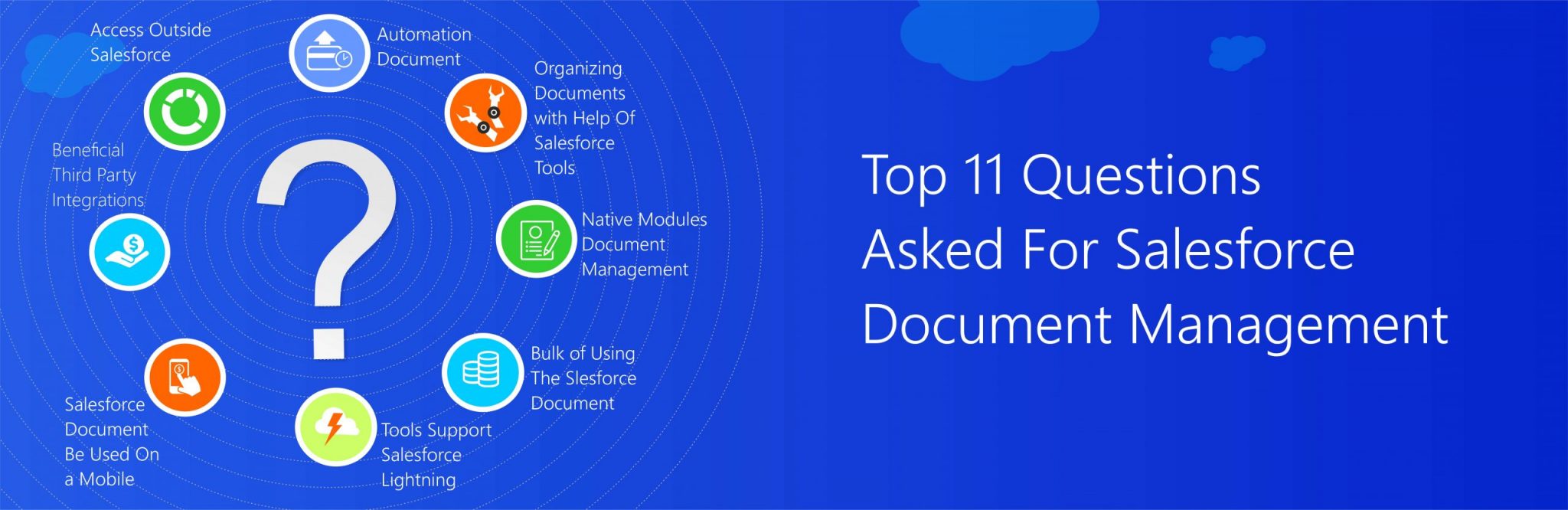An important service provided by the platform of Salesforce is that of CRM document management. No matter what activity you are performing, what department you work in and what stage of operation you have reached; you will always require relevant documents to support in doing your work effectively. Especially when it comes to handling CRM in a business enterprise, there are numerous documents required by the sales representatives on a daily basis. The platform of Salesforce helps its users in automating the process of document management.
Salesforce document management is essentially a service provided by Salesforce CRM that helps the users in creating, storing, modifying, transferring, copying and deleting necessary documents in an efficient manner. On a daily basis, a sales team handles different Accounts, leads, contacts and opportunities. Dealing with each of these entities requires sufficient documentation and tackling it using traditional methodologies would take considerable time and effort put in by the sales representatives. Salesforce computerizes the system of handling necessary documents, making the work of your sales team easier.
Salesforce document management system helps the users in keeping a track of all the activities performed by the sales team, the details of captured and converted leads, the opportunities tapped and the Accounts managed by the team. Salesforce documents can also be created to develop informative reports and dashboards showcasing the performance of a team with respect to a specific project over a period of time.
However, there are numerous Salesforce documents created, modified and deleted on a daily basis and it is important for a user to be precise and careful while managing these documents. It is important to understand that Salesforce documents may possess sensitive data and a little mishap in handling them can have dire implications. Neither a client nor a Salesforce development company can afford to mess the process of Salesforce document management up.
It is therefore advisable to be thorough with the process of handling important Salesforce CRM content via efficient documentation. Here are some of the most common and important questions regarding Salesforce document management you may have, along with their answers.
Does Salesforce have native modules for managing documents?
Yes, the platform of Salesforce has five in-built modules that help the users in handling important documents and aid in efficient Salesforce content management, mentioned as follows:
1. Salesforce CRM Content
2. Files Home
3. Salesforce Knowledge
4. Attachments
5. Documents Tab
How do the document management modules/tools differ from each other?
The module of Salesforce CRM Content is most prominently employed by Salesforce users. It allows you to create, duplicate and operate specific corporate documents, such as a presentation or a case study, necessary for a particular project. You can also use this tool to share these documents with your group of co-workers and external users (customers, partners, etc) in the form of Salesforce content pack.
Files Home essentially allows Salesforce users to store, upload and share necessary documents with their team to begin collaboration on Chatter. This module facilitates the files to be synced across all major platforms in real-time.
Salesforce Knowledge, as the name suggests, is a module dedicated to improving the corporate knowledge base of the users. This tool allows you to search, create, edit and organize knowledge-based articles in content libraries. It also allows you to share these articles with your peers and across the internet through a web portal.
Attachments are the document management tools that allow the users to attach files to suitable records and create relevant Attachment lists on the CRM platform.
Document Tab is the tool that helps you keep all necessary Visualforce files in their respective folders without getting them attached to records. It also allows the users to access these documents whenever required.
Are the above-mentioned document management tools supported on Salesforce Lightning?
Unfortunately, the tools/modules discussed above are not supported on the platform of Salesforce Lightning. If a user needs to access these tools, they will have to switch to Salesforce Classic from Lightning. The majority of the users find this process to be irritating as they would have to juggle between the two platforms every now and then for using these tools. However, you can approach your Salesforce Consultant for a solution if you want to manage your Salesforce documents effectively without switching platforms.
What is the process of organizing documents with the help of Salesforce tools?
You can use the tool of Salesforce CRM Content to classify your Salesforce documents according to relevant criteria and tag them to make the process of document searching simpler. With the help of an efficient search engine that scans through file text and its properties (tags, title, description, etc), users can undertake efficient document searches by sorting out the required results. Using this tool would also increase the accuracy of the document search and you would obtain all the necessary details you are looking for in a Salesforce document. Moreover, if you integrate the platform of Salesforce with your external document repository, you can also search for external documents via Salesforce global search.
How can you use OOTB Salesforce tools for automating document management?
In spite of various software vendors developing automation tools for Salesforce, the platform of Salesforce itself has robust capabilities of undertaking automation. These automation facilities allow users to subscribe to specific authors, files, topics or complete libraries to be in sync with necessary updates. This facilitates the users in bringing relevant marketing materials to sales, improving the exchange of knowledge.
There are many Salesforce users seeking automation pertaining to document review and approval. Though the Salesforce platform itself does not provide automation regarding this feature, users can avail of an automation toolkit that would take care of automating documents as well as contracts. The tool of Process Builder can also be used for performing basic tasks such as triggering appropriate email notifications as the status of a document changes.
Can you upload documents in bulk using the Salesforce document management tools?
Yes, a Salesforce user can employ the tool of Data Loader for adding multiple documents, files and links and updating necessary documents using the same customer ID with regards to the CRM Content Libraries. Using this methodology, you can also update Knowledge Base and create a backup for necessary CRM records in a systematic manner.
Can I access and operate on files stored outside Salesforce (Google Drive, Onedrive, Box, etc) using the platform of Salesforce?
Yes, you can conveniently access and operate on the files and documents stored on an external file storage platform using Salesforce, provided you have connected the external file repositories with your Salesforce CRM.
The majority of these integrations are carried out using the platform of Files Connect. However, Files Connect has its own shortcomings and you should know an alternate way of integration as well. For instance, you can use Google Docs for collaborating with Salesforce simply by adding the documents to Salesforce CRM Content Library or directly link them to suitable Salesforce records.
Can Salesforce documents be used on a mobile device?
All the Salesforce document management tools are available on the native mobile application of Salesforce (Salesforce1 mobile). However, you can use the mobile application to access Files but will not be able to reach Documents. This implies that you will be able to view and share the documents, but will not be able to make changes in the documents or delete them from the system. You will also not be able to archive, create or modify Salesforce content packs. Moreover, accessing Salesforce documents on mobile will prevent you from managing comments and filtering the content using appropriate tags.
Does a Salesforce user require additional tools for updating Salesforce documents along with the OOTB tools?
No, if you already have OOTB Salesforce tools for managing your Salesforce documents, you do not require any additional add-on tools to update your documents. The Salesforce document management tools would update all your documents automatically.
Should a Salesforce user choose OOTB, an external document management system or a custom solution for Salesforce?
For a Salesforce user, the biggest advantage of using tools pertaining to Salesforce document management is that they are native to the Salesforce environment, the user is not required to undertake any integration or maintenance to improve their functionality and they are provided to the users with free Salesforce licenses.
However, these tools will fall short in providing additional capabilities such as complicated document approval workflows and co-working on Salesforce documents. In such cases, it is advisable to go for tools available on AppExchange or to get customized solutions from your Salesforce Consultant.
Which are the most beneficial third party integrations a Salesforce user can undertake to collaborate with an external file storage platform?
Here are some of the most robust Salesforce integrations you can undertake in order to efficiently collaborate with third-party external file storage platforms:
1. Salesforce Dropbox Integration
2. Salesforce Google Drive Integration
3. Salesforce Box Integration
4. Salesforce Amazon S3 Integration

 +1 561 220 0044
+1 561 220 0044 +61 255 646464
+61 255 646464 +91 909 080
3080
+91 909 080
3080