- Struggle to manually update Product date from Apprise(third party system) to commerce website.
- Manually add/update orders data from Pocket Advantage(POS system) to CRM and Commerce website.
- Showcase Product’s Variations based on Cases of bottles as well as sell individually based on sku.
- Less number of customer retention as smart product recommendations were missing.
- Had to work with many data sets and combine it to make business decisions which were still not 100% accurate.
Purpose / Problem Statement
Solution
- With the B2B Commerce template, quickly create a B2B store using Lightning Experience functionality and core Salesforce objects. B2B provides various features and is always in sync with Salesforce CRM which helps to track the data.
- Write custom logic to sync Apprise integration with B2B Commerce Products
- Get the Order and relevant Products by integrating with the Pocket Advantage POS.
- Created custom components for showing related products, best sellers.
- Accommodated Product Variations feature to Accommodate the need of selling Cases of bottles, single bottle and variety of bottle sizes of same products with different prices.
- Custom reports, dashboards and list views for CRM purposes and decision making
Benefits
- Dynamic dashboard helped to take critical business decisions.
- Winebow revenue increased by 30% after launching the B2B store.
- Buyer retention increased by 40% due to smart product recommendations.
- Saved time and people’s efforts to manually enter/update Product and Order data in multiple systems.
- Overcome the human errors resulting in accurate data for analysis and productive decisions.
- All the legacy data was updated to Salesforce hence Buyer experience was emphasized.
- Increase Customer’s Satisfaction and revenue growth based on the solution.
- Information is available 24×7, up-to-date and Real-Time.
- Increase in Customer’s Trust as Customer is called “God” in business.
- Complete 360-degree information for the Customers and their payment status
With the B2B Commerce template, you can quickly create a B2B store using Lightning Experience functionality and core Salesforce objects. B2B provides various features and is always in sync with Salesforce CRM which helps to track the data.
We set up a storefront with 2 integrations involved.
- Salesforce <> Apprise
- Salesforce <> Pocket Advantage
Setting up a storefront
Standard OOTB allows users to drag and drop the component by a tool called experience builder.
Setting up a storefront, creating catalogs, assigning products to those catalogs, entitlement policies, setting up a buyer user.
OOTB features are vast and the store can be customized by multiple offered themes by Salesforce. We followed the figma file given by our client and replicated it in a similar way to match their requirements.
Attached image of Home page
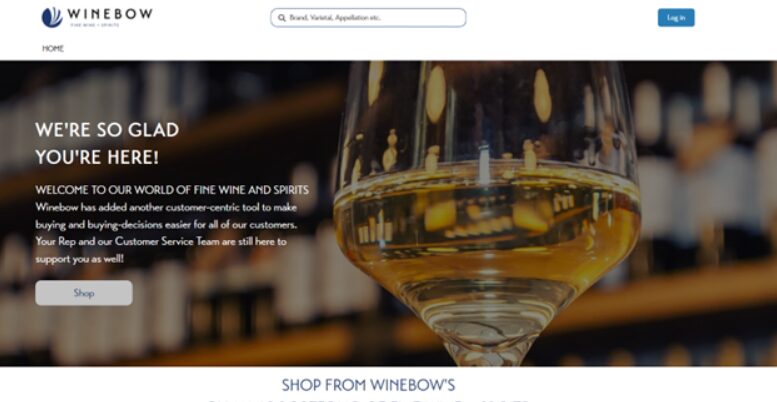
Product PLP
Once the catalog is created, products are assigned to it. Product listing pages can be configured by standard as well as by custom. Products were shown on PLP with a list view according to the requirement.
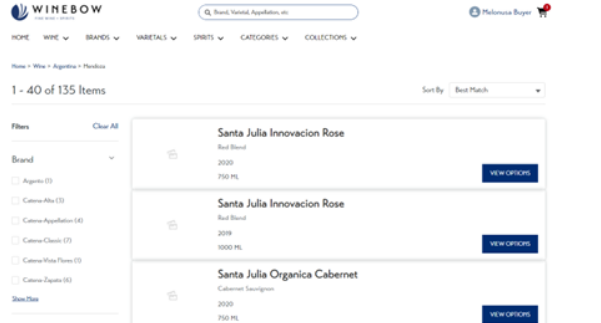
Product PDP
Products to be shown with various details viz: Brand, size, age, UOM, etc were shown on product detail page. We also created a variation which is provided by standard OOTB.
Custom components on PDP:
- Created a custom LWC to show the description of the product.
- Show in stock or out of stock
- Created a LWC component to show related products by various filters.

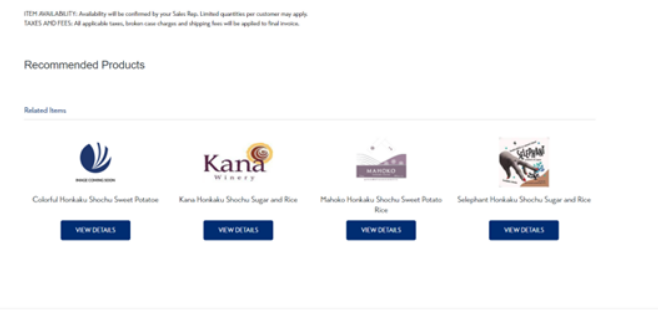
Creating Footer
By experience builder we created a footer and redirected to various links.

Cart page
The cart page follows the standard OOTB. The checkout process has various options like PO or credit terms. We customised and set up a default COD system for all the payments.
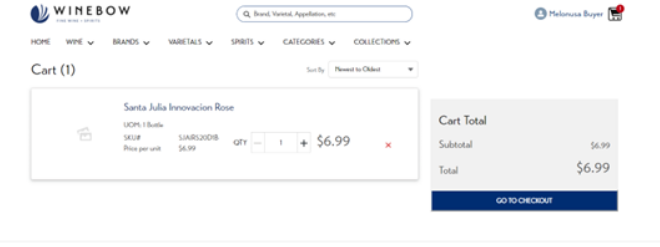

 +1 561 220 0044
+1 561 220 0044 +61 255 646464
+61 255 646464 +91 909 080
3080
+91 909 080
3080


