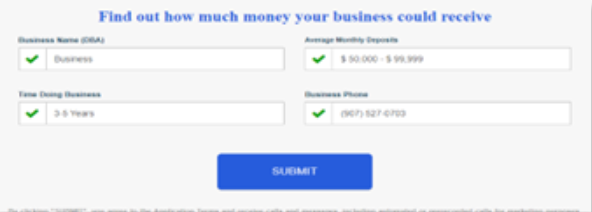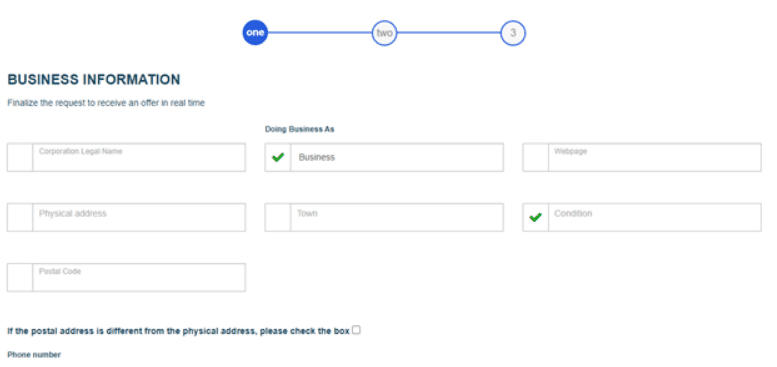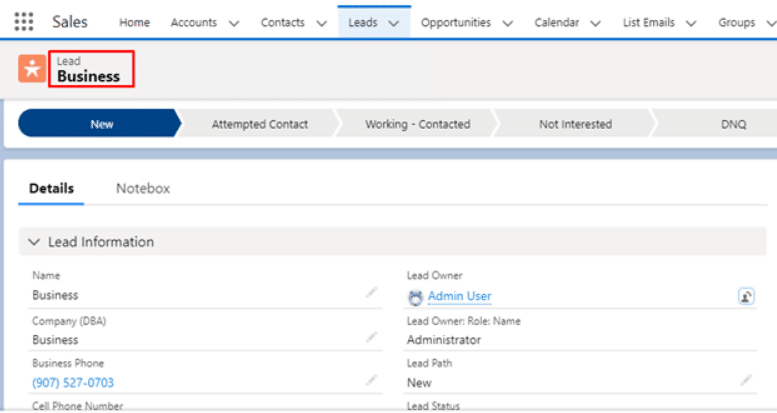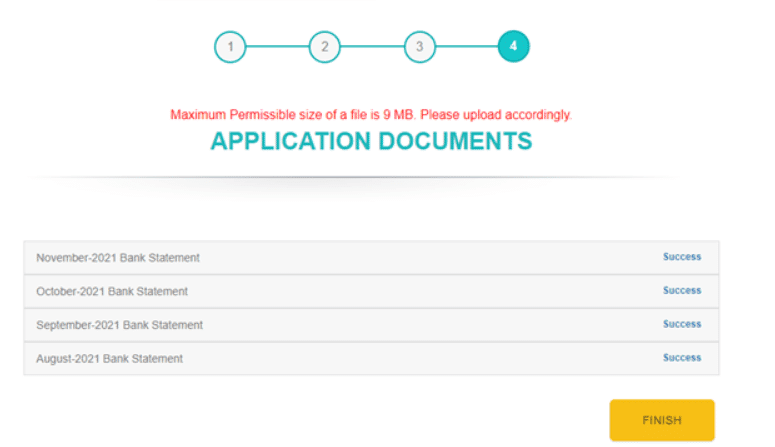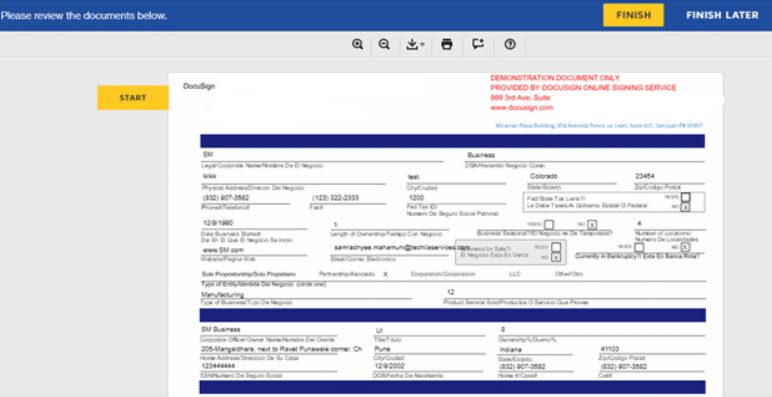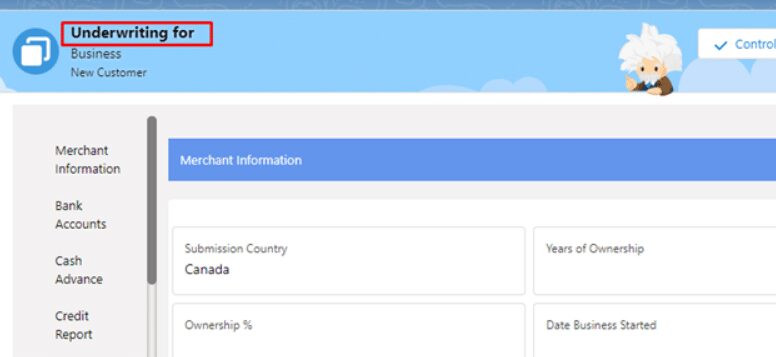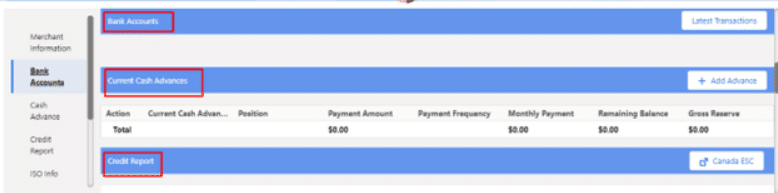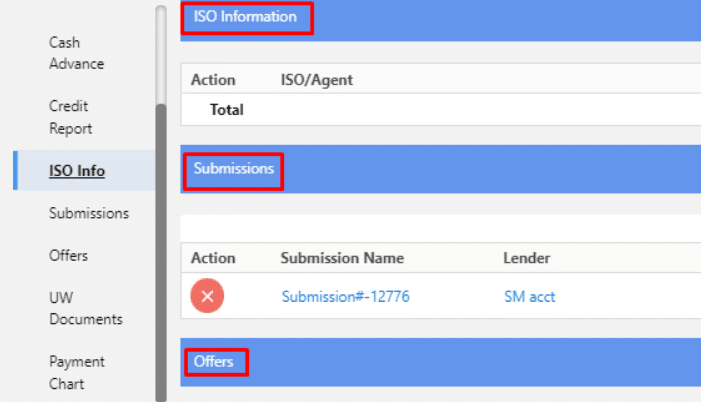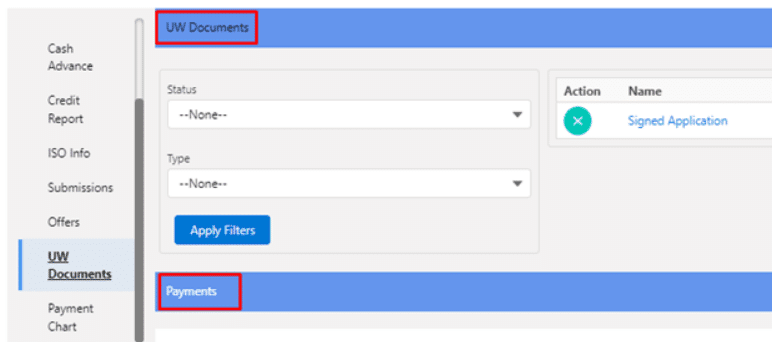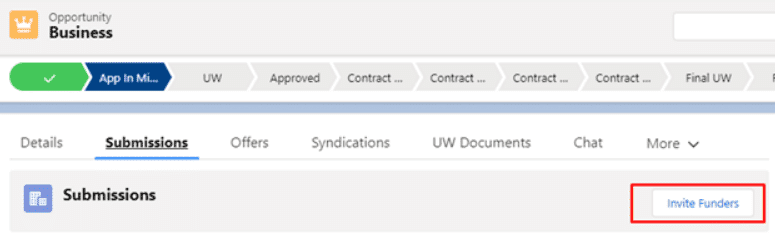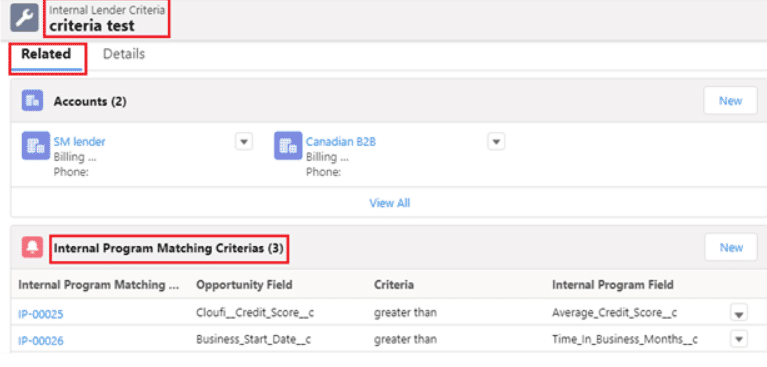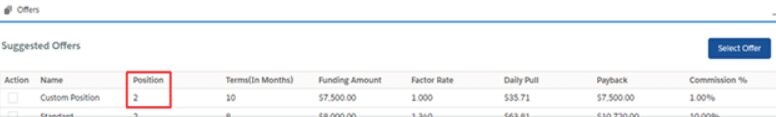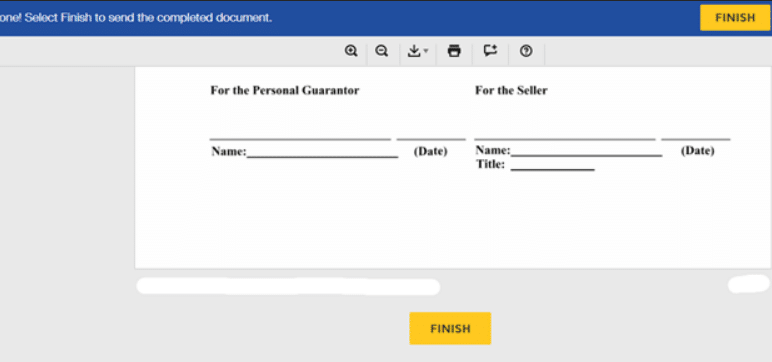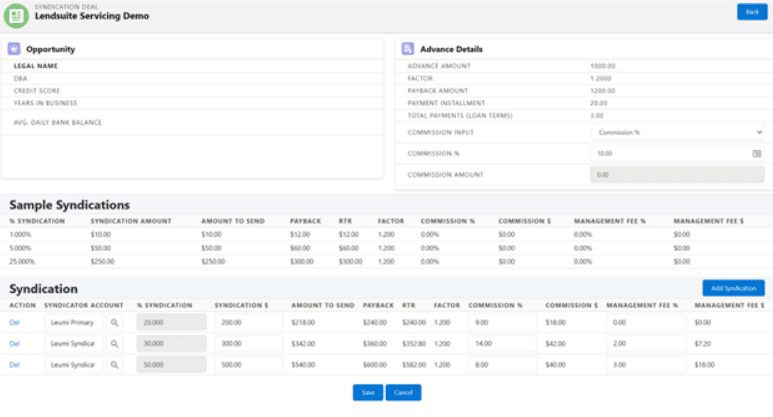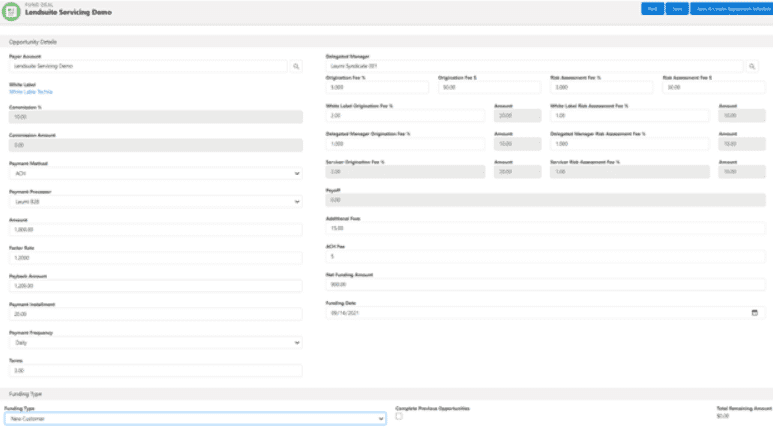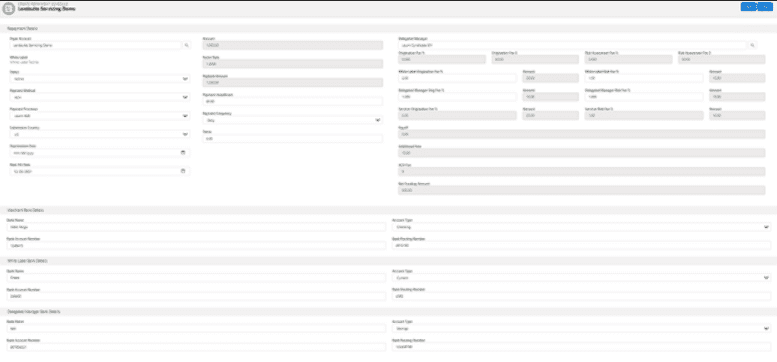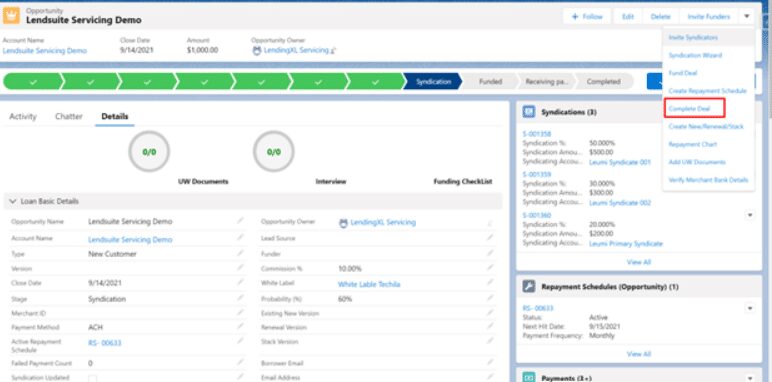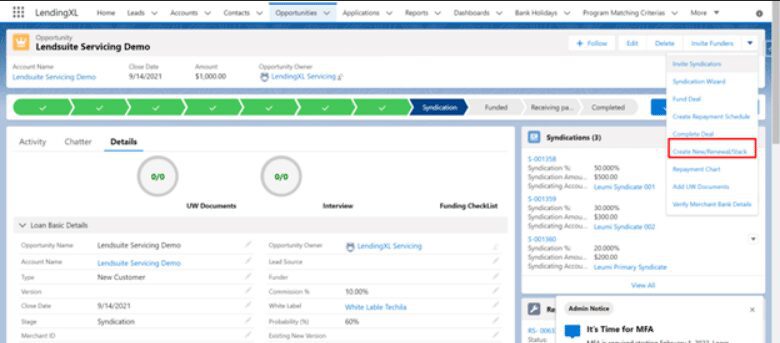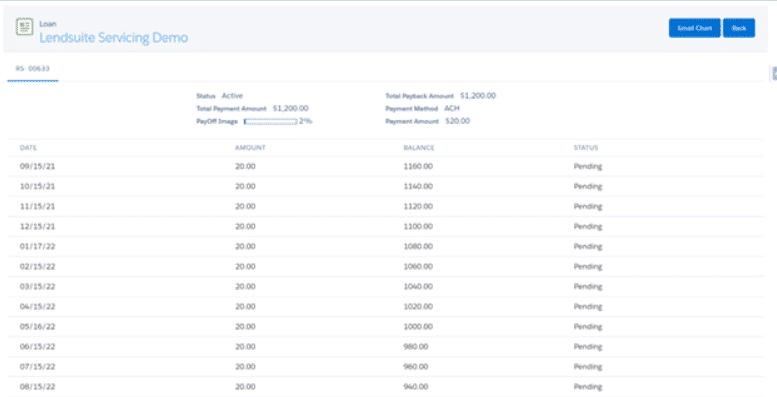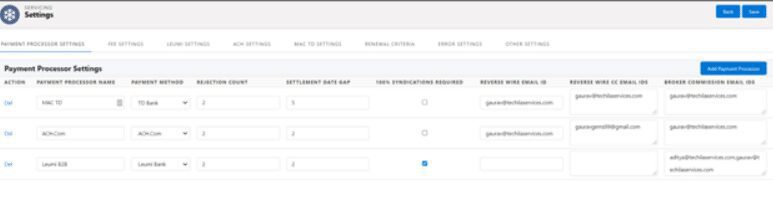Needed a single system for lending industry which can
- track the prospect Merchant and collect all relevant information and documents
- screening of Merchants through Underwriting process
- collaborating with Syndicators for Funding for the deal
- Initiating funding process with Merchant as well as pay back to Syndicators
- Tracking of all the payments
- calculating all commissions and providing a Dashboard for the same.

 +1 561 220 0044
+1 561 220 0044 +61 255 646464
+61 255 646464 +91 909 080
3080
+91 909 080
3080