Services
Salesforce CMS Implementation Services
Create, manage, and share personalized content on multiple platforms for reaching out to the right person at the right time with the right messages.
Techila Global Services helps you leverage Salesforce content management features by implementing Salesforce CMS within your organization. This platform facilitates the creation, management, and distribution of specific marketing or sales messages based on the specific needs and preferences of your customers.
GET IN TOUCH
Request A Free Consultation / Need Any Help For Business & Consulting
Our Offerings
Our Offerings
Our Salesforce CMS implementation services are aimed at helping you tailor your services according to customer requirements and give approach at them at the right time with the right messages for improved traction.
Centralized Platform For Personalized Communication
The Salesforce content management system allows you and your team to create, manage, and share all relevant content using a centralized platform. It facilitates content management in multiple languages and allows you to control who creates what.
This ensures a good amount of consistency in the business processes carried out within your organization. Also, Salesforce CMS helps you create content that is in sync with the dynamic needs and preferences of your customers.
It scans the customer records stored within your database to ascertain the details regarding to the best content to create for specific customers in a way that it would result in more deals getting closed.


Sharing Content On Multiple Platforms
Salesforce CMS allows you to make optimum use of the most suitable communication channels for sharing the content created.
Depending on the customers you are catering to and the goals you want to attain, it helps you put out your content over all major platforms, including web, mobile, email, and social media.
Organized Approach To Content Management
We ensure that Salesforce CMS helps you manage all your content in a systematic and organized manner. Apart from creating relevant content, the platform allows you to define the access different users have on the said content. Also, it lets you define the channels that be used for communication by specific content creators.
With the help of Salesforce CMS, you can create separate CMS workspaces for content for differentiating internal and external information, varied geographies, and different marketing/sales campaigns created by your team. Such an approach prevents unwanted data silos and ensures consistency in the creation and sharing of your content
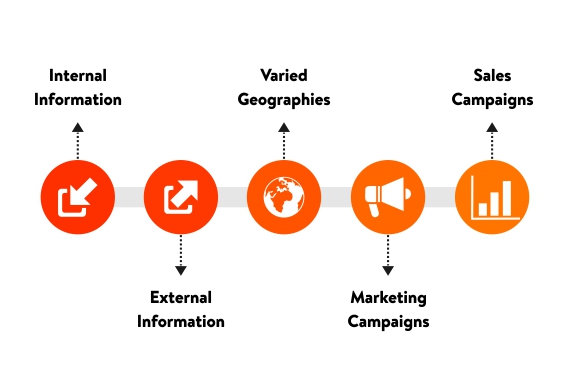
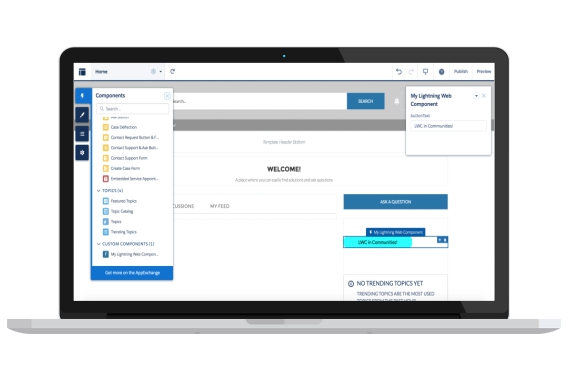
Manage Content In The Lightning Community
Salesforce CMS goes well sharing your content on the Lightning Community. The platform allows you to organize your content into distinct collections and tag the same as required in your content management workspace.
In Lightning Experience Builder, you can add the created content to your page and easily publish the same to your community for making your content live. Moreover, you can manage the display of your content differently in each of your Lightning Communities.
The Salesforce content management platform allows you to manage your content under three headings – Shared Content, Salesforce CRM, and CMS Connect.
Use Of Collections And Topics
Organize and expose your content the right way by using Collections and Topics. Collections help you create a list of content or specific CRM items according to the process rules defined by you. Using Collections will help you update your pages without updating individual content pieces manually.
Topics, as the name suggests, help you easily group and sort the display of your content. As you add relevant topics to your content, your customers can readily discover relate content while browsing your communities.
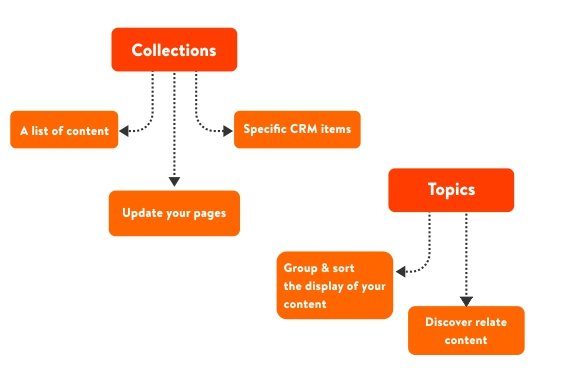
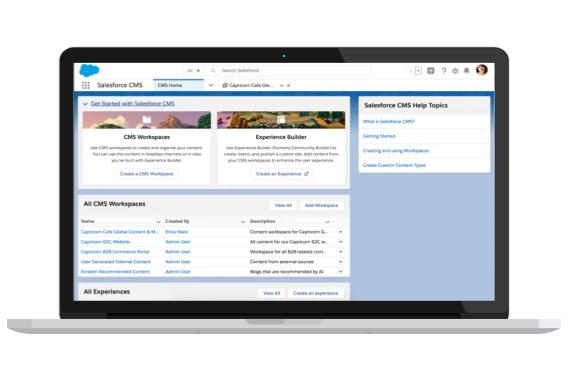
CMS Workspaces
A CMS Workspace can be compared to different cubicles and cabins in a physical workplace. These workspaces are the key units that help you create, manage, and share your content using Salesforce CMS. Every CMS Workspace contains one or more channels responsible for sharing content drafted by different contributors to the concerned workspace.
In short, these workspaces provide users with a systematic, automated, and effective approach for content management.
Import Content Including Images Into CMS
Apart from creating content, Salesforce CMS helps the users in important content to the platform, including images, documents, news, or custom content types. This can simply be done by uploading a .zip archive of JSON files into the concerned workspace.
Also, the platform allows you to transfer relevant content from external sources and import images in bulk from an external Digital Asset Manager (DAM).


Language Fluidity
As we are living in a global village, many businesses often find the need to convert their content into varied languages to cater to the customers who are not well-versed with the native language. Salesforce CMS allows you to get your content translated into multiple languages before making it live.
This can be done by setting up your CMS Workspaces with the languages you want your content to be translated into. Once your workspaces are set up, you can manage the translation lifecycle of your content from drafting to the publishing stag
GET IN TOUCH
Request A Free Consultation / Need Any Help For Business & Consulting
FAQ
Frequently Asked Questions
Salesforce CMS stands for the Salesforce content management system. As the name suggests, it is a platform that helps you in creating, managing and sharing personalized content from a centralized system. It allows you to control who is managing which content and the media platforms where the said content will be published.
There are several advantages of Salesforce CMS for your business, some of which include:
- The platform is extremely simple to use and maintain. You do not require expert technical skills for operating the tools that help you create, manage, and share content on your system.
- CMS helps you share your content across all major platforms and use all communication channels, including web, mobile, email, and social media. This helps you be available at every stage of your customers’ buying journey.
- It provides you with a centralized platform for carrying out a variety of business processes.
- It enables you to draft content based on the specific needs and preferences of your customers and providing them with personalized services.
- It is a fast and flexible platform that helps your team in creating efficient and powerful campaigns.
If you have already subscribed to a Salesforce core org for the Enterprise edition or above, the CMS tools and features will be included within your core org features.
However, if you want to implement Salesforce CMS separately for your organization and avail of unlimited content management features at scale, you will be charged $10,000 per month per org. At this price, you will obtain unlimited content records, unlimited content types, and unlimited supported channels.
Additionally, Salesforce CMS will offer you headless APIs, access to Experience Builder, and Page Designer integration at the said price.
Businesses often get confused between Content Management System (CMS) and Customer Relationship Management (CRM). Although the approach and the end goal of both the systems are similar, there are fundamental differences between the two.
CMS is used by businesses for creating, managing, and sharing content according to the requirements of their customers. It is focused specifically on the content being put out by a business. On the other hand, CRM is a more wholesome system of keeping a track of the entire customer database and using it for providing personalized customer services.
OUR PROCESS
We Provide Most Exclusive
Process For Business
Listen
We connect you with our experts who try to understand your business requirements and challenges that you are facing with your current implementation by asking relevant questions
Suggest
We provide the best solution to your complex business challenges by considering what is right for the business and its customers instead of what we think is right. This is a real definition of digital transformation for us.
Implement
We believe in working together rather than for anyone because we all know together we always achieve more. Hence we act as your partners who are responsible for making you and your business successful with the implementation.
Iterate
We strive for continuous improvement instead of perfection. Hence we listen to your feedback and according to that, we focus on making improvements continuously within each milestone, sprint, and release.

 +1 561 220 0044
+1 561 220 0044 +61 255 646464
+61 255 646464 +91 909 080
3080
+91 909 080
3080


