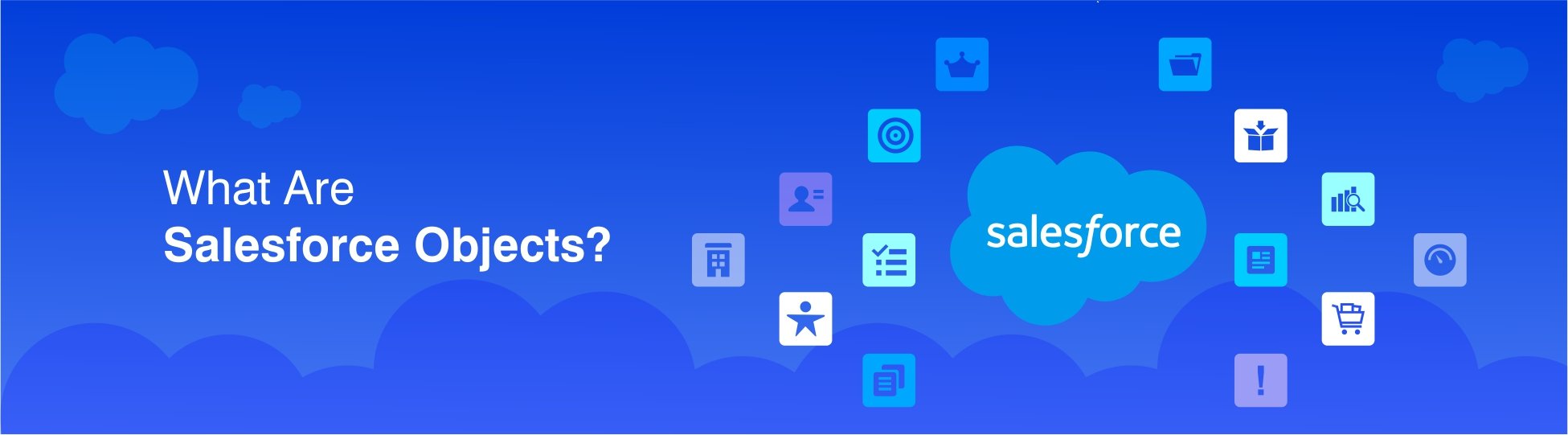One of the most challenging aspects of running a business enterprise is that of efficiently managing customer data. Customers are arguably the most important entity for a business and it is important to provide them with the best services possible. As years have passed, business organisations have diversified and customers have become more demanding. Also, the number of customers catered by an organisation is increasing.
All of this has put immense pressure on the marketing department of an enterprise for handling Customer Relationship Management (CRM). It is nearly impossible for a marketing and sales department to handle large volumes of complicated customer data using traditional methods.
This issue is solved by several business CRM software platforms that were introduced in the market to carry the load of an enterprise regarding CRM. Salesforce CRM is one of the most fruitful CRM platforms to have been introduced in the market. It provides its clients with a high degree of automation and efficiency in handling their complicated customer database. Platforms such as Salesforce Marketing Cloud and Salesforce Sales Cloud provide a wholesale approach to a firm’s marketing activities. Also, the platform of Salesforce CRM allows its users to carry out prescriptive and predictive analysis of their data, helping them in making important business changes.
Salesforce considerably reduces the time and efforts put in by your sales team and makes sure they can concentrate on other productive areas of the business. In spite of Salesforce simplifying a lot of business processes for an enterprise, understanding its complete functioning can be quite complicated. Salesforce Developers, Consultants and Operators need to be well-versed with all the nuances of the platform so that they can provide efficient services to their clients.
One of the most important questions to answer while getting an insight into the platform of Salesforce CRM is, “What is a Salesforce object?”
Salesforce Objects
Salesforce objects can be considered as the building blocks for the vast and complicated platform of Salesforce CRM. They are essentially the digital tablets containing important data and information pertaining to a business organisation. Along with storing information regarding the business enterprise, Salesforce objects also provide unique functionality to the firm. You can compare Salesforce objects to different tablets of an Excel document containing distinct rows and columns.
Data is stored in the form of relational tablets in different Salesforce objects. Each of these tablets contains multiple records that essentially define the structure of the platform. Summing up, Salesforce objects are nothing but virtual tablets storing specific data pertaining to different business organisations.
Objects in Salesforce can be broadly classified into two categories – Standard Objects and Custom Objects. However, certain developers also give importance to a third type called External Objects, which are the Salesforce objects helping users to map necessary data outside the concerned business organisation.
What Are Standard Objects?
Standard Salesforce Objects are the objects already created by the platform of Salesforce for a concerned project. These are essentially the data storing tablets that are pre-installed in Salesforce CRM and are suited for a range of different environments. These Salesforce objects are prone to minimum configuration and provide functionality suited for an array of businesses.
All you need to do for checking the standard objects is log into the platform. There is no complicated programming or coding knowledge required for a developer or an operator to use standard objects in Salesforce. These objects provide the users with complete information regarding the details stored in specific data sets and their relevance for a project.
Here are some of the major standard Salesforce objects, explained very briefly:
1. Accounts –These are the objects that refer to individuals or companies that are directly or indirectly involved with the functioning of a business enterprise and with whom a firm shares a relationship. Customers, partners, and competitors are the most common accounts dealt with by a business organization.
2. Contacts – These objects consist of individuals within an account.
3. Opportunity – These objects consist of events that are likely to lead to revenue generation.
4. Case – These objects contain the issues that may have been raised by customers.
5. Solution – These objects contain the resolutions provided by the concerned team for the issues raised by customers.
6. Forecast – These objects contain a valid estimation of an organization’s revenue on a quarterly basis.
7. Document – These objects consist of documents stored in specific folders within the system.
8. Folders – These objects contain important documents, also defining the access to the same.
9. Report – These objects consist of a productive analysis of all the data that is stored within the platform of Salesforce.
10. Dashboard – These objects consist of a graphical representation of data generated from reports, in the form of relevant charts or graphs.
11. Activity – These objects contain important tasks or calendar events.
12. Products – These objects contain details regarding the items a business organization is dealing with.
13. Orders – These objects consist of a systematic record of all the products purchased and services availed by the customers.
14. Campaign – These objects contain various marketing projects charted out by the marketing team of an organization.
15. Lead – These objects contain the list of entities that seem to be interested in the marketed products and are likely to get converted.
Now that you are well-versed with all the major standard objects contained in the platform of Salesforce, here are four of these objects explained in detail:
Lead
Lead is arguably the most important aspect to consider for conducting sales and generating revenue for your organisation. If driving sales is the primary aim of your business, generating and managing leads is bound to be the most important activity for your sales team.
In simple terms, leads are the entities (mainly customers) that are approached by your sales representatives and have shown interest in purchasing your products. These are also the people who are likely to get your deal closed. This salesforce object comprises all the leads generated and managed by your team on a regular basis.
While working on this standard Salesforce object, you need to consider multiple fields such as Name of the lead, Company name, Designation, Contact details, fields of interest, etc. The activity of managing leads is very important in any business organization because it is only after a lead is converted that other objects such as Contacts, Accounts, opportunities, and records can be created.
Two of the main lead objects to be considered are the name of the lead and the company the concerned person belongs to. The name of your lead would give them a unique identity in your database and the name of the company they work for will turn into an Account on being converted.
Account
Once you are done dealing with the creation and conversion of leads, you should focus on the Accounts managed by your organization. This is the standard Salesforce object that consists of all the firms you maintain a relationship with.
An Account can have the name of a business, industry, or company that has a vested interest in your business. Apart from businesses, this Salesforce object can also consist of individual customers you deal with on a regular basis. As opposed to dealing with leads, you can design suitable hierarchies with the Accounts handled by your firm.
While dealing with an Account, your sales team will also have to deal with objects related to each Account, such as contacts, locations, cases, and so on. Also, Account fields such as the Name of the Account, the Industry they belong to, and the type of business they undertake should be looked into while managing the object of Accounts using Salesforce CRM.
Contact
This is the standard Salesforce object consisting of individual people belonging to specific Accounts. For instance, if you have a business enterprise as your Account, the company as a whole will belong to the Account object and each of the employees working in the company would belong to the Contact object.
Here are some of the most common Contact fields your sales team will have to look into along with the object:
1. Name – This is the field containing the name of the concerned contact
2. Account Name – This is the field (in the form of a link to Account record) containing the name of the company the concerned contact is associated with
3. Lead Source – This is the field that would provide you with the source of the lead that can be used for approaching the concerned contact
Opportunity
As mentioned earlier, the object of Opportunity consists of all the events that have the potential of converting leads, closing deals and generating revenue for your business. This object also contains certain pending deals that have the potential of getting converted if the “opportunity” is duly taped by your sales team.
Here are some of the major Opportunity fields you will have to deal with while managing this standard Salesforce object:
1. Opportunity Name – This is the field that contains the name of a specific opportunity being tapped. In the majority of the cases, these names are added with the names appearing in other objects. For instance, if an opportunity deals with converting a lead, its name will be added in the lead or Account object. This is a convenient option to manage a business database as it would lead to confusion if separate names are added to the opportunity objects that are similar to the ones appearing in other Salesforce objects dealing with the same entity.
2. Close Date – This is the field consisting of the date when an opportunity was tapped and a deal was closed.
3. Stage – This is the field that shows the progress of the concerned deal.
4. Amount – This is the field that shows the user the exact monetary value of the concerned deal. If it is not possible to enter the exact value, it is advisable to make the best-calculated guess in this field.
What are Custom Objects?
As opposed to standard Salesforce objects, custom objects are the ones that are created by users of the platform according to their requirements. Though there are several objects already built into the platform of Salesforce CRM, it is not possible for them to cater to all the needs of every single organization. The option of custom objects is offered by Salesforce to overcome this obstacle, allowing users to create Salesforce objects that are unique to their organization and serve specific purposes.
Custom Salesforce objects are highly instrumental in the process of developing applications as they are highly customizable and offer developers a structure that facilitates data sharing. Here are some of the major components of custom objects:
1. Page Layouts
2. Custom Fields
3. Object Relationships
4. Custom User Interface Tab
Creating Custom Objects
In order to create a custom object according to your requirements, go through the following basic steps:
1. Firstly, go to the “Setup” option on your Salesforce platform.
2. Click on the “Build” button in the Setup menu.
3. Select the “Create” option.
4. Go to the option of “Objects” after entering the “Create” window.
5. Click on the button saying “New Custom Object”.
6. Enter the name of the object you want to create, along with label and plural label names.
7. If you have not created a record name, do so after considering the “text” or “auto-number” data type.
8. Finally, add the created record name in the form of a data type to complete the creation of your custom Salesforce object.
It is extremely important for anyone wanting to build a career revolving around the platform of Salesforce CRM to ask the question, “What is an object in Salesforce?” as Salesforce objects are some of the most fundamental and important tools in the development and implementation of Salesforce. Every transaction or mishap ultimately boils down to the Salesforce objects used by the developers and operators. Whether you aspire to become a Salesforce developer or consultant, being well-versed with the above-mentioned objects will surely take you a long way.

 +1 561 220 0044
+1 561 220 0044 +61 255 646464
+61 255 646464 +91 909 080
3080
+91 909 080
3080