overview
Salesforce Docusign Integration
Complete your sales cycles better, close deals faster, and reduce paperwork in documentation with the digital and automated platform of DocuSign Salesforce
Techila Global Services helps you reduce the workload and make your business processes more tech-savvy with the help of DocuSign

Salesforce integration. It is the integration between a globally renowned CRM platform (Salesforce) and an industry leader in electronic signatures (DocuSign).
Our experts help you extract valuable data out of the activities and engagements carried out by your customers on your website and record the same within your CRM database by implementing Salesforce.
Through this integration, we help you accept electronic signatures for the transactions incurred using Salesforce, digitize your agreements, and simplify your workflow approvals for improving your closing rate sand shortening your sales cycle.
Salesforce Docusign integration helps us strong sales cycles, increase close rates, increase productivity, and reduce paper waste, resulting in savings of time. It allows us to quickly pull data from Salesforce objects like Lead, Account, Contact, Opportunity etc.
It also sets up a connection between your Salesforce account and DocuSign, so that changes in DocuSign envelope and recipient status are updated in your Salesforce account.
Docusign Salesforce integration empowers you to create every agreement faster and in secure manner for your organization. It helps you to access your data from anywhere around the world on cloud platform. Even the most complicated workflows are able to get automation faster through Salesforce Docusign Integration which in turn improves the growth of your business rapidly.
Docusign’s amazing user experience and implementing procedure eventually allows you to speed up the business transactions by doing away with the manual paperwork. It also syncs well with different kinds of applications, services and devices that you put to use before now. This integrating service is also well-known around the world for electronic signatures.
Get other Salesforce products by Techila.
GET IN TOUCH
Request A Free Consultation / Need Any Help For Business & Consulting
OFFERINGS
Our Offerings
Your content goes here. Edit or remove this text inline or in the module Content settings. You can also style every aspect of this content in the module Design settings and even apply custom CSS to this text in the module Advanced settings.
Improved Document Management
DocuSign Salesforce integration provides you with a fast, reliable, and organized approach for recording, storing, and sharing all your documents within your system. Every small and big business process in Salesforce revolves around and documentation of the same is essential for the processes to be carried out successfully.
This integrated platform digitizes all your Salesforce documents for maintaining records and stored them in an organized manner to help you edit, delete, or transfer them according to your requirements. Moreover, it provides real-time updates regarding your documents into Chatter.
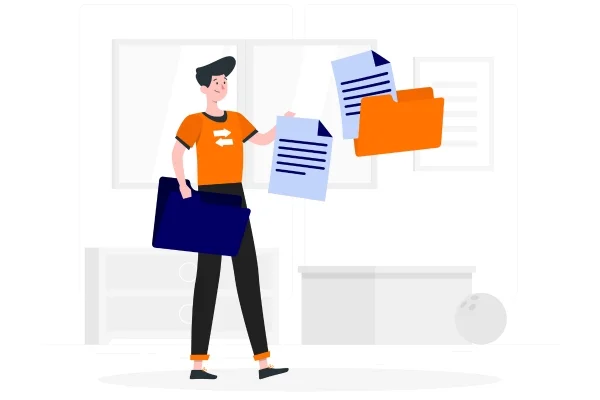
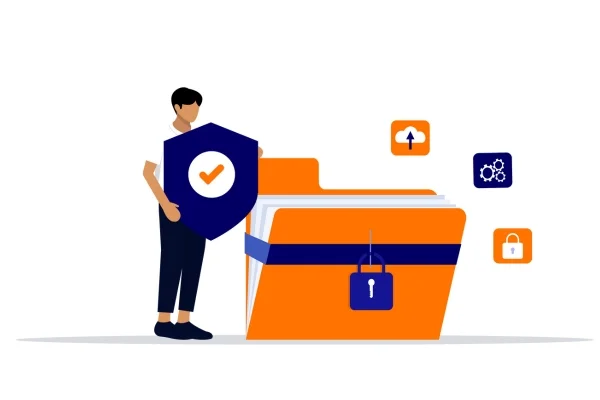
Improved Document Security
DocuSign Salesforce follows stringent security certifications and standards to ensure that your documents are secure, clean, and scalable. The platform incorporates security measures of both the entities being integrated, helping you control user access and permissions pertaining to your Salesforce documents.
Faster And Easier Contract Management
DocuSign Salesforce allows you to Manage Salesforce contracts and get them signed digitally much faster than going the traditional way. All you need to do is go to the concerned Salesforce object and click on “Send with DocuSign”.
The integrated platform also helps you send contracts that are synced to your Salesforce database. While the traditional way of doing business would require clients to physically sign the documents sent to them, Salesforce Docusign Integration makes the process of sending as well as signing documents digitally, helping you close deals faster.
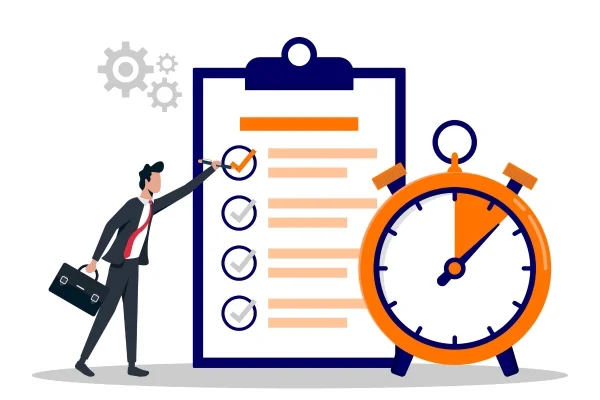
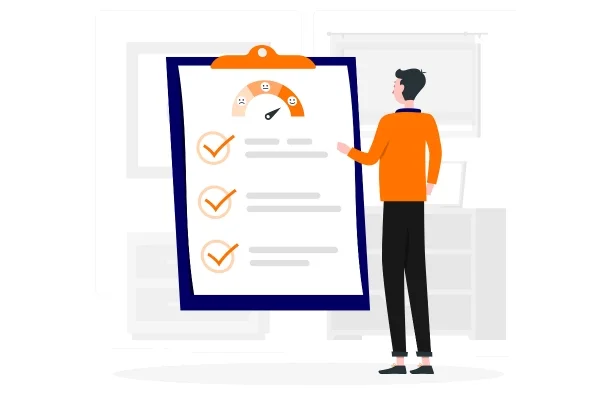
Simplifying Approval Workflows
As it eliminates the need for paperwork for almost every document to be processed throughout your workflows, DocuSign Salesforce integration helps you simplify your approval workflows.
With this automated platform, the automated approval processes created on Salesforce can be carried out with utmost ease and simplicity as the documents are readily signed on a digital platform. This helps the users in granting faster approvals, ultimately resulting in the business processes being carried out faster.
Some of the activities facilitated by DocuSign Salesforce for improved approval workflows include:
- Provision for multiple signers
- Specifying signer routing order
- Delegating signing responsibility to specific individuals
- Designation of specific negotiable fields
Authenticating Signer Identity
One of the major concerns of businesses switching to electronic signatures is the risk of fraud and unauthorized access to information. DocuSign Salesforce integration busts that myth and ensures the utmost security of your documents.
The integrated platform has considerations for authenticating the identity of the signer for all your documents, making sure that the documents are accessed and signed by the right person. This eliminates the risk of fraudulent activities and unauthorized access.
Moreover, the integration with Salesforce provides the users with the multi-layered data security offered by the CRM access. It allows you to manage user access and permission to create, view, edit, delete and share documents.


Delegating Signing Responsibility
DocuSign Salesforce integration helps you shorten your sales cycle and carry out your processes faster by allowing you to delegate signing responsibility to a suitable individual.
This is suitable especially in cases when a said signer is not available for signing the documents you need to resort to the next in kin to sign them. While going the traditional way would consume a sufficient amount of your time in delegating the responsibility, DocuSign Salesforce would make it happen in a few minutes.
Flexibility Of Digital Platforms
Gone are the days when you only needed a pen and paper to get your documents signed. Salesforce Docusign Integration not only provides you with the facility of e-signatures but also offers the flexibility of signing over multiple digital platforms.
All you need is the platform installed in a digital device. You can send your Salesforce documents and get them signed digitally using your laptops, tablets, or even mobile phones. This allows your signers to view and sign the documents at any time and from any location.


Reduce Documentation Errors
DocuSign Salesforce integration helps you create precise, accurate, and secure documents using your Salesforce database. This nearly eliminates all errors that can be caused due to faulty or incomplete information.
You can rest assured that your Salesforce data will be accurately represented within your documents as the platform helps you dropping data fields directly from Salesforce and use saved templates from DocuSign.
GET IN TOUCH
Request A Free Consultation / Need Any Help For Business & Consulting
FAQ
Frequently Asked Questions
Salesforce Docusign Integration
DocuSign Salesforce integration is a platform that helps Salesforce users to create and send specific documents for getting them signed by the concerned individuals digitally. It brings together a business CRM platform (Salesforce) and an electronic signature platform (DocuSign).
Apart from helping the users get their Salesforce signed digitally, the integrated platform helps them in reducing their sales cycles and getting their deals closed at a much faster rate as there is no lengthy paperwork involved.
Which languages are supported by DocuSign Salesforce?
How much does DocuSign Salesforce cost?
The cost of DocuSign Salesforce depends on the specific tools and features required by your business. There are four major editions you can choose from:
Personal ($10/user/month) –This is the most basic edition with single user provision and basic fields.
Standard ($25/user/month) –This version goes a step ahead and allows up to 5 users on the platform. It provides users with the features of mobile application, personalized branding, reminders and notifications, and many more.
Business Pro ($40/user/month) –This is a highly advanced version that provides the users with features like payment collection, advanced fields, signer attachments, bulk messaging, and many more.
Custom Advanced Solutions (On Quote) –Here, you can obtain custom solutions designed specifically according to your business objectives and a variety of other requirements. You can obtain these services by scheduling a call with our sales team and obtain the best pricing for the platform.
Which editions are suitable for implementing DocuSign Salesforce?
DocuSign Salesforce can be implemented at all levels of every Salesforce edition, be it Essentials, Enterprise, Professional, or Unlimited. Also, it allows the users to access native integrations with platforms like Conga Composer, BigMachines, Selectica, Apptus, Upside, Drawloop, Zuora, and many more.
No matter which Salesforce edition you have been using, you can choose a version of DocuSign Salesforce integration according to your specific needs and requirements. It is advisable to make this decision by ascertaining the automated tools and features you require for carrying out your business processes.
OUR PROCESS
We Provide Most Exclusive
Process For Business
Listen
We connect you with our experts who try to understand your business requirements and challenges that you are facing with your current implementation by asking relevant questions
Suggest
We provide the best solution to your complex business challenges by considering what is right for the business and its customers instead of what we think is right. This is a real definition of digital transformation for us.
Implement
We believe in working together rather than for anyone because we all know together we always achieve more. Hence we act as your partners who are responsible for making you and your business successful with the implementation.
Iterate
We strive for continuous improvement instead of perfection. Hence we listen to your feedback and according to that, we focus on making improvements continuously within each milestone, sprint, and release.

 +1 561 220 0044
+1 561 220 0044 +61 255 646464
+61 255 646464 +91 909 080
3080
+91 909 080
3080


