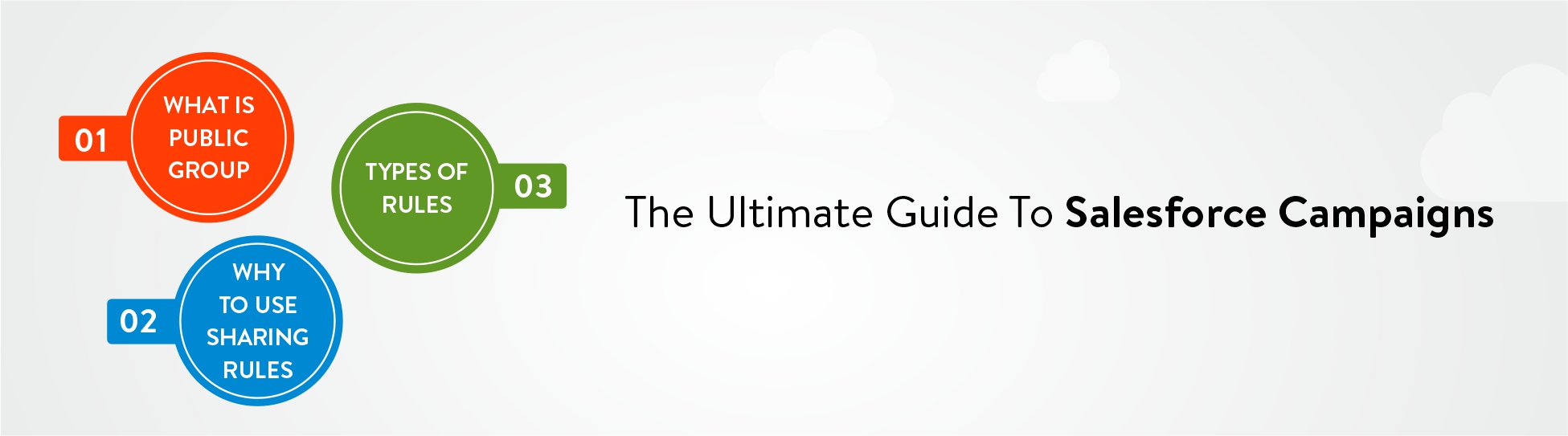In the age of immense competition and ever-increasing demands of the customers, it is important for businesses to leverage their communication to get the desired traction.
As opposed to simply coming up with quality products and services, reaching out to the right customers the right way has taken the center-stage in all marketing and sales processes. This is where campaigns come in.
A campaign is nothing but a set of messages created around a common central idea, developed for and delivered to a specific target audience. In simpler words, a campaign involves a common idea communicated to a group of prospects and customers to get the desired results.
Based on the objectives to be obtained, campaigns can be of several types. A marketing campaign is dedicated to reaching out to your target audience and persuading them to engage with your business. A sales campaign helps you convince your customers in making purchases and driving more sales.
Over time, campaigns have become increasingly personalized and complicated. Customers today demand customized communication more than they ever did. This, coupled with the omnipresent competition in the market, it is important for an organization to keep a track of its campaigns and analyze its processes to improve its approach to effective communication.
With the advent of business automation and CRM platforms across the world, businesses can leverage their marketing and sales activities using Salesforce campaigns.
What Is A Salesforce Campaign?
As the name suggests, Salesforce Campaigns are the campaigns that can be implemented and managed using the platform of Salesforce. Essentially, a Salesforce campaign is a group of leads and contacts that are exposed to certain marketing communication, directed towards a specific bunch of audience.
The CRM functionality provided by Salesforce allows users to draft personalized campaigns based on the specific needs and preferences of the clients. The makes the entire process more automated, organized, and efficient because of the use of Salesforce objects.
What Does A Salesforce Campaign Allow You To Do?
A Salesforce campaign allows you to perform a variety of activities, some of which include:
Measuring the campaign effectiveness
Salesforce is equipped with several features and tools that help you measure how effective your campaign is. The platform allows you clearly define the KPIs and focus on specific metrics throughout the campaign.
This way, you can track the performance of your campaigns by considering the audience you are able to reach, responses you are able to generate, and the leads you are able to convert.
Tracking history
Through Salesforce campaigns, you can record all the marketing and sales transactions carried out by your team (messages sent, contacts approached, leads generated, etc).
This record can be shown to your sales reps and senior management to provide the right sense of direction and the approach to specific marketing and sales processes.
Track responses
Salesforce allows you to track the responses your sales reps get in real-time. This allows you to score and qualify the leads from the moment they are generated until the deal is finally closed. The automated sales pipeline provided by Salesforce lends much-needed support to your sales reps.
Summarizing and analyzing results
It is important to make sense of all the activities performed during the course of your campaign to understand how successful it has been. Salesforce campaigns allow you to create extensive reports for summarizing the activities carried out by your team for making your campaign a success.
Moreover, Salesforce provides you with a range of analytical tools (including AI tools) to provide the users with valuable insights about the effectiveness of your campaign.
Automated management of leads and opportunities
Salesforce campaigns allow your sales representatives to manage all your leads and opportunities seamlessly. They can easily add new contacts and leads for the upcoming campaign events to streamline the entire process and get all work done on a centralized platform.
Now that you are well-versed with the use of Salesforce campaigns, let us understand how to create a campaign with Salesforce.
How To Create A Salesforce Campaign?
1. The process of creating a Salesforce campaign is pretty simple and straightforward. Here are the steps that you need to follow for creating your campaign on Salesforce:
2. Start by logging into your Salesforce account and clicking on the “Campaigns” tab.
3. Click on “New” on your right to start creating a new campaign.
4. In case you do not have permission to create a new campaign directly, you will need to set the Marketing User checkbox to True. This feature can be found on the User Record.
5. Ask your Salesforce System Administrator to make changes in your User Record and set the checkbox to True.
6. Once you have all the permissions, clicking on “New” within the “Campaigns” tab will lead you to the “Campaign Edit” screen. Here, you can change the fields and specific information about your campaign. You will be asked to fill in details like campaign description, campaign status, the running dates, and other necessary fields.
7. Once you have added all the details and filled all the required fields, check the “Active” box to make your Salesforce campaign This will allow other company users on Salesforce to view your campaign and reps with permissions to work on it. However, if you do not wish your campaign to be visible to others, you can leave the box unchecked.
8. Once you are done, click on “Save” to complete the process and get your Salesforce campaign
Important Metrics For A Salesforce Campaign
You can measure your Salesforce campaign using a variety of metrics, based on the goals you want to achieve, the target audience you want to reach, and the processes you want to focus on.
Here are some of the most important metrics that a Salesforce campaign will allow you to define and measure:
1. Total Members – This is the total number of leads and contacts associated with your campaign. You can see the separate values for each of the objects below this metric.
2. Campaign Responses – This is the total number of people who have reacted positively to your campaign. It will deal with all the positive responses generated through your marketing communication.
3. Campaign Opportunities – This is the number of opportunities associated with the campaign.
4. Value Opportunities – As the name suggests, this metric shows the monetary value of the opportunities associated with your campaign.
5. Won Opportunities – These are the opportunities associated with your campaign that are closed and won. In short, these are the opportunities that have yielded positive results.
6. Value Won Opportunities – These are the monetary values of the closed and won opportunities associated with your campaign.
What Is A Campaign Member In Salesforce?
In simple words, a campaign member in Salesforce is the relationship between a specific lead or contact and your Salesforce campaign. When you track the changes in this relationship over time and record the same, you can use the data in creating customizable reports and dashboards.
What Is Campaign Member Responded Field?
As the name suggests, the Campaign Member Responded field is a field that informs you whether a lead or contact responded to your marketing message. This helps you filter out the leads that are non-responsive and nurture the ones that have reacted to your message.
However, you can choose to record merely a response to your message or take a more specific note of your contacts’ actions. For example, if you sent an email asking your contacts to attend a webinar by checking one of the options saying “Interested” and “Not Interested”, an activity performed by contact will be considered a response
If you want to go further and assess the willingness of the contacts to attend your webinar, you can segregate the responses by taking into consideration the options checked by every contact.
Different Ways Of Using Salesforce Campaigns
There are four major ways in which you can use Salesforce campaigns for managing your database and achieving your specific goals:
1. Downloadable Web Content – If you are providing downloadable content to your contacts in the form of brochures, e-books, or a presentation, you can ask them for their emails through a web-to-lead form, linking the form to your Salesforce campaign.
2. Events And Webinars – You can ask your contacts to attend promotional webinars and keep a track of their responses, before and after the event.
3. One-time Promotional Emails – You can send precise and crisp one-time emails to your contacts and prospects for driving short-term queries and driving instant sales.
4. Ongoing Nurture Emails – You can send promotional emails to your contacts on a regular basis to nurture your leads for a longer period of time. Tracking the response of each email helps you understand how successful your Salesforce campaign is going.
The scope of Salesforce campaigns is fairly wide. You can track and assess a range of marketing and sales activities revolving around effective communication by using the CRM functionality of Salesforce, making your campaigns automated, organized, and more fruitful.

 +1 561 220 0044
+1 561 220 0044 +61 255 646464
+61 255 646464 +91 909 080
3080
+91 909 080
3080