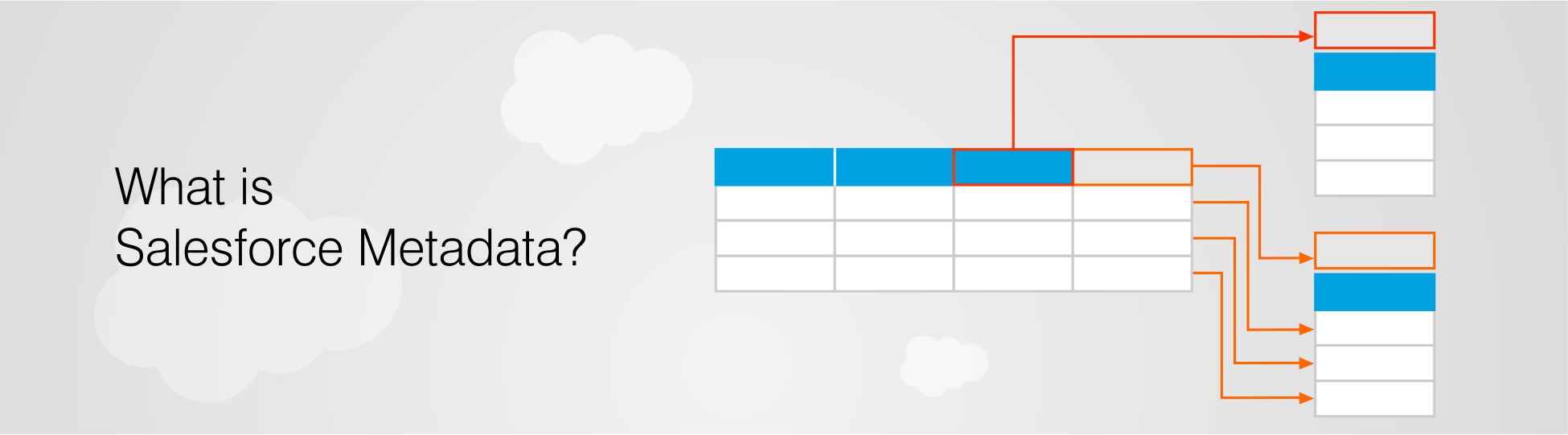Salesforce is a pretty vast platform that involves several features and tools for performing specific processes. Almost every Salesforce process revolves around creating, recording, tracking, and assessing valuable information in some form or the other.
Among these pieces of information, Salesforce metadata assumes a key position and helps users in carrying out different business processes in a quick, efficient, and automated manner.
So, what is Salesforce metadata?
What Is Salesforce Metadata?
Salesforce metadata is an essential element of the Salesforce architecture. It involves different fields, code, configurations, logic, and page layouts used for building the key information architecture of your Salesforce org, making your Salesforce instance look the way it does.
There are three major ways in which metadata can be used in Salesforce Apex for carrying out the required processes – importing the metadata into Salesforce, manipulating the metadata with the help of Salesforce metadata API, or modifying the same in the product interface.
Types Of Salesforce Metadata
Based on the purpose they solve and the manner in which they help you customize a function in Salesforce, Salesforce metadata can be divided into different types.
Three of the most common categories in which you can put such metadata include:
1. Data
This is the most fundamental and important aspect of Salesforce. Almost every business process is carried out in your Salesforce instance with the help of different data sets and structures.
These sets store specific information about your organization in general, your team in specific, your customers, your partners, or any entity connected to your business organization.
It is the data structures on which most customizations are built, tested, and deployed. Common examples of the same include Custom Salesforce Object s, Value Sets, Custom Applications, etc.
2. Programmability
This refers to the custom code built on top of the CRM platform for developing applications, carrying out integrations, or performing different processes as per the org’s needs. Common examples of metadata falling under this category include Apex Classes, Apex Triggers, and Apex Page.
An Apex class is a template used by developers for creating Apex objects. Further, Apex Classes often include other classes, variables, user-defined methods, static initialization code, and exception types.
Apex Triggers are the metadata types that allow Salesforce users to perform customized actions to the records before or after specific events. You can define Triggers for key standard objects like Accounts and Contacts and custom objects.
An Apex page is any standard Visualforce page created using the required data and metadata from the org. All such pages should be wrapped within a single page component tag.
3. Presentation
The metadata types falling under this category are concerned with the way in which users interact with the CRM platform. Common examples of these Salesforce metadata types include reports, dashboards, components, page layouts, etc.
What Is The Need For Salesforce Metadata?
Gone are the days when businesses used to operate on hard-coded applications for performing different processes. We have successfully entered the age of digitization where people are used to working on flexible apps that can be easily customized.
Also, the need for personalization is considerably high in recent times and it does not seem to slow down any time soon. Developers can no longer build an app that can be used by most business organizations.
Businesses require applications whose functionality can be altered according to their specific needs and metadata allows them to do so in a seamless manner.
Salesforce metadata allows you to create a Salesforce application tailored according to your preferences without the need for complicated and high-level programming.
It is Salesforce metadata that makes Salesforce a dynamic platform and more than a mere database of valuable information. You need it now more than ever to be in sync with the technological advancements and developing wholesome applications.
The Difference Between Data And Metadata
One of the most common mistakes committed by new programmers is getting confused between data and metadata.
Although both the entities have a lot in common, there are certain very clear differences between the two that are important for every software user and developer to understand.
Data can be defined as a collection of specific information such as facts, observations, measurements, or descriptions of specific entities. Data sets help you in finding patterns, keeping a track of them, and discovering trends pertaining to the information provided to you by the said data.
On the other hand, metadata simply refers to the details pertaining to different data sets. This is why metadata is often called “data on data”. Here, you take a specific data set and get into its depth, talking about aspects like file type, origin, date, etc.
This is where the key difference lies between data and metadata. If you are provided with a set of information giving you a precise measurement, description, or observable facts, you are dealing with data.
However, if you are provided with further information on the content mentioned above, you are dealing with metadata.
One final aspect to consider about the difference between data and metadata is the fact that while all data may or may not always be informative, metadata is always informative for the purpose it serves.
Why Is Salesforce Metadata Backup Important?
Salesforce users often make the mistake of assuming that metadata is not as important as data, making them be less and less alert about metadata safety and backup.
However, it is important to understand that it is the metadata that builds your Salesforce architecture and makes it more than a mere collection of data. It helps you control the behavior of your Salesforce environment and perform a range of processes effectively.
Backing up metadata holds special importance for any Salesforce user. Here are the three key reasons why Salesforce metadata backup is important:
1. Keeping Your Customizations Safe
Salesforce is a highly customizable platform. Several customizations are made on a regular basis by adding or removing Salesforce metadata according to the specific needs of the organization.
If you lose your metadata, rebuilding the same can be a highly complicated and costly process, especially if your Salesforce org has become bigger with more complex processes. Keeping a backup helps you in retrieving all metadata whenever required.
2. Safeguarding Data Relationships
Keeping relationships between your Salesforce objects intact can be difficult if you have not backed up your Salesforce metadata. For example, if any of your objects is corrupted or lost, you will not have any replacement for the same. This is why it is important to back up object metadata just the way you back up all your object data.
3. Reduce The Implications Of Data Loss Or Error
Although Salesforce is a highly secure platform, you should always be prepared for situations the data and metadata within your database get corrupted or lost.
In such situations, having a metadata backup helps you in recovering your database faster and better. On the other hand, not having any backup is likely to make you lose all your data, making the recovering process tedious.
Things To Consider While Backing Up Your Salesforce Metadata
It is important for every Salesforce users to take these aspects into consideration while backing up their Salesforce metadata:
1. Weekly Export
Always remember that Salesforce Data Export is limited to backing up all your data files on a weekly or a monthly basis. It does not generate a backup for your metadata. For generating metadata backup, you will need to make use of weekly export to export all your metadata to a reliable backup source.
2. Export Using Salesforce APIs
Salesforce users can create their own metadata backup solution with the help of Salesforce APIs. However, you need to make sure that the export scripts are in sync with the API changes.
3. Package Manager
You can resort to the manual process of backing up your metadata by creating an unmanaged package on Salesforce. However, this is not always a preferred way of generating Salesforce metadata backup.
Not all unmanaged packages support all metadata types. Also, you will need to create a new package version on a regular basis because of the constant changes in your metadata.
Custom Metadata
Custom metadata is a unique type of Salesforce application metadata that can be customized, deployed, packaged, and upgraded according to the needs of your organization.
Custom metadata types are used for the following key purposes:
1. Creating connections between different Salesforce objects by appropriate object mapping
2. Combining configuration records with custom functionality by using Apex code
3. Creating and managing lists for better use of database
4. Storing important information like API keys within your protected custom metadata types in a package
The scope of Salesforce metadata is vast and often overlooked by Salesforce users. No matter what your designation is, it is important to understand the difference between data and metadata.
Your metadata holds valuable information pertaining to your Salesforce org and helps you carry out a variety of business processes on a daily basis. It should, therefore, be managed with precision.

 +1 561 220 0044
+1 561 220 0044 +61 255 646464
+61 255 646464 +91 909 080
3080
+91 909 080
3080