Product
Salesforce Quickbooks Connector

Description
Description
Streamline your accounting activities by blending them with Salesforce CRM functionality via QuickBooks Connect.
QuickBooks Connect
Streamline your accounting activities by blending them with Salesforce CRM functionality via QuickBooks Connect. Just like CRM for sales and marketing, accounting is a highly data-driven activity. It requires you to make precise entries, ensure data security and make sense of a number of datasets to make derivative conclusions.
With QuickBooks Connect, we provide you with an automated and reliable Salesforce Quickbooks integration tool. It helps you merge the CRM and accounting functionalities for handling your accounts better and keeping a track of all your accounting activities through your CRM database. The tool is designed to help you and your accounting team to make accurate entries and make use of process automation to carry out a number of accounting activities.
Features
A Centralized Platform
With Salesforce Quickbooks integration, you obtain a centralized platform to perform CRM as well as accounting activities. QuickBooks Connect makes sure that your employees do not have to switch between different platforms to reconcile the accounting data with CRM and saves them, a good amount of time and effort. By integrating Salesforce and QuickBooks, you can match important accounting elements with your Salesforce objects and records to obtain a holistic view of the clients you deal with and the accounting practices you carry out.
Scope For Customization
QuickBooks Connect makes sure that you and your team are able to customize the tool to suit your specific organizational needs. It provides you with a number of ready-to-use invoices, tables, graphs, and accounting plan templates that can be tailored to suit your processes. Moreover, the tool helps you in customizing your accounting processes with the help of templates that make your processes look less generic and more professional. Whether you want to create personalized invoices or customize your financial statements at regular intervals, QuickBooks Connect helps you get it done by connecting the two platforms.
Avoid Losing Your Data
When it comes to accounting, financial records hold immense importance for organizations and they cannot afford to lose any major details relating to their accounting practices. By allowing you to connect Salesforce and QuickBooks, our tool helps you avoid losing any data. This is because the integrated platform will be cloud-based and would help you keep a backup of all your records until you decide to manually delete them. This helps you in ensuring that every single dataset that you work with is preserved within your database, without you having to worry about losing the same.
Keeping A Track Of All Transactions
The Salesforce Quickbooks integration allows you to keep a track of all the transactions you incur with all your customers. While your CRM database has details about the customers you cater to, the accounting platform keeps a record of the revenue you generate and the expenses you incur. Also, the integrated platform creates automated invoices that serve as records for every transaction you make with specific customers. Sales receipts and invoices help you keep a track of your sales. Refund receipts help you keep a track of the amount refunded to specific customers. Almost all Salesforce objects can be used for tracking accounting practices and transactions carried out with different clients
Segregating Transactions Into Categories
QuickBooks Connect helps you in dividing all your transactions into different categories to make accounting easier for your employees. Using the integrated platform, you can segregate your transactions into categories such as Personal, Company, Revenue, Costs, Sales, and many more. You can create specific fields for all these categories and keep a track of the same to organize your accounting practices.
Simplified Billing
With Salesforce QuickBooks integration, users can simplify their billing process and make it much faster. It is common for organizations to generate several bills on a daily basis. Going the traditional way, it would take much longer for the employees to generate invoices and send them to respective clients. QuickBooks Connect allows you to deal with this problem by helping you create bills from anywhere, at any time, and from any device. Even if an employee is on the go and needs to generate a bill for their services, they can simply log in to the application, enter relevant details, and generate a bill within a few seconds.
User Access And Permissions
Accounting processes require an organization to make sure that the records are accessed only by a few authorized users. By integrating Salesforce and Quickbooks, you can set specific user access and permissions on different records and objects. This provides you with control over giving access to specific employees for viewing, editing, and sharing of information stored within your database. It makes your transactions more secure and minimizes the risk of threats like data leak, unauthorized access, and fraud.
Seamless Process Automation
The key objective of carrying out the Salesforce QuickBooks integration is to automate a number of accounting processes carried out by your team. The tool helps you in making sense of your records and using your datasets for creating financial statements, invoices, quotes, and making entries in your books of accounts. You can no longer rely on traditional bookkeeping methods to record your transactions and prepare financial statements. QuickBooks Connect helps you automate multiple accounting processes so that your team can focus on core business issues.
Cost-effective Solution
With QuickBooks Connect, you can save a fortune by setting up an integrated platform without hiring professional developers. A simple installation would put the connector at your disposal without the need to install any add-ons or on-premise implementation.
Simple User Interface
The tool is designed to help technical and non-technical users in integrating their Salesforce org with Quickbooks. Even if your employees have limited knowledge about coding and programming, they would easily be able to work on the tool and handle accounting processes with utmost ease and efficiency.
Keeping The Sales And Accounting Teams On The Same Page
In order to handle your clients well, it is important for your sales and accounting teams to be on the same page. Whenever a deal is closed by your sales rep, the accounting team should immediately start working on creating an invoice and forwarding the same to the concerned customer.With QuickBooks Connect, you can carry out such processes on a single platform by making a few simple clicks. The tool allows your sales and accounting team to sync their databases in real-time to provide wholesome services to your customers.
Industries Catered To
Marketing And Sales
Invoicing plays a major role in several marketing and sales processes. As mentioned above, it is important for your sales reps and accounting employees to be in sync with each other. Right from generating invoices to processing them, QuickBooks Connect helps you in handling all accounting processes as soon as you close a deal and make a sale. Also, automated A/R analysis helps your accounting and sales teams to assess the income due and approach specific customers to make the transaction on the due date.
E-commerce
If you are an online seller, you are likely to experience multiple purchases on a daily basis from varied locations. By integrating Salesforce and QuickBooks, you can keep a track of the income you earn from specific transactions and by selling specific products. This helps you creating final accounts with ease and analyzing the same to measure the performance of your online storefronts.
Healthcare
The primary purpose of a medical institution should be to save lives and ensure the well-being of the patients. Under such circumstances, QuickBooks Connect helps these institutions automate the majority of accounting activities so that the accounting department at a medical center can carry out accounting processes with ease and efficiency.
Retail And Manufacturing
QuickBooks Connect allows retailers to generate bills and keep a track of transactions carried out with specific customers on a centralized platform. Also, it helps them in processing invoices received from suppliers effectively to make sure that the payments are made in a timely manner.
Documentation
Documentation
Install The App From AppExchange : Start by visiting Salesforce AppExchange and searching for QuickBooks Connect. Once you find the app, simply click the Install button to get the app downloaded. Set Up Your Profile: Once you are done with installing the application, go to the settings page set up your business profile as per the needs of your organization.
Information
Product Information
Latest Release:
January 2022Listed On
17/01/2022Languages:
EnglishSupported Features:
A Centralized Platform, Scope For Customization, Avoid Losing Your Data, Keeping A Track Of All Transactions, Segregating Transactions Into Categories, Simplified Billing, User Access And Permissions, Seamless Process Automation, Cost-effective Solution, Simple User Interface, Keeping The Sales And Accounting Teams On The Same Page,Products
Latest Products
FAQ
Frequently Asked Questions
Is QuickBooks Connect a native Salesforce app?
Yes, QuickBooks Connect is a Salesforce native app. Once installed, it works as a part of your Salesforce org and allows you to manage all your Salesforce data without making use of an external connector or downloading more tools.
How long will it take to implement the tool within my system?
It will not take more than a few minutes to implement QuickBooks Connect within your system. All you need to do is go to Salesforce AppExchange, install the tool, register yourself, add your credentials and connect Salesforce with QuickBooks.
How safe is my accounting information on your tool?
You can rest assured that all your valuable accounting information is 100% secure on QuickBooks Connect. Being a Salesforce native app, it provides you with layered security and helps you set user permissions to uphold maximum security and privacy of your data.
Which accounting activities can I automate using your tool?
Our tool helps you in automating accounting activities such as creating invoices, preparing financial statements, making accounting entries, analyzing accounting transactions, and many more.

 +1 561 220 0044
+1 561 220 0044 +61 255 646464
+61 255 646464 +91 909 080
3080
+91 909 080
3080 "
class="attachment-full" alt="">
"
class="attachment-full" alt="">  "
class="attachment-full" alt="">
"
class="attachment-full" alt=""> 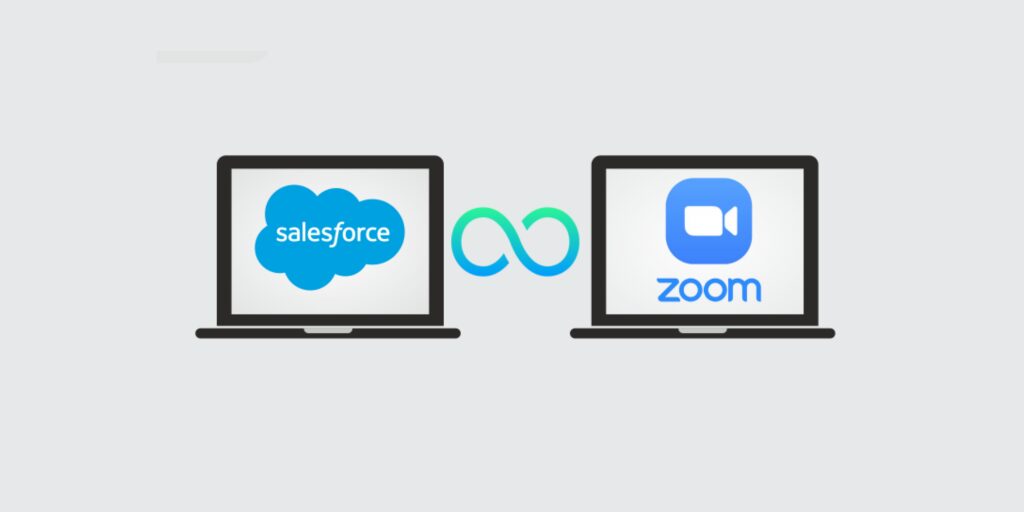 "
class="attachment-full" alt="">
"
class="attachment-full" alt="">