Product
Easy Debug Tool

Description
Description
This app is having a Home Page Component “Easy Debug Log”, which will be available on each tab in left narrow panel that shows you latest debug logs with Success and Failure flags, only once you have to start monitoring by clicking on the link in it.
Overview
Isn’t it irritating that all the time go the Debug Logs page and Start Monitoring it by assigning an User, and then after running an our Classes, Trigger or Pages whatever switch back to Debug Logs page and refresh it to view logs with their status passed or failed.
This app is having a very attractive Home Page Component “Debug Log”, which will be available on each tab in left narrow panel that shows you latest debug logs with Green and Red flag for Success and Failure respectively, only once you have to start monitoring by clicking on the link in it.
Key Features & Steps :
* Start Monitoring by simply clicking on a link “Start Monitor” once.
* See your debug logs on the same screen, instead of switching all the time.
* Proper flags will let you know the Passed and Failed Status in attractive way.
* You can click on Debug Log to open it in new tab.
* Need not refresh pages all the time to see your latest debug logs.
* Attractive and very ease access to your logs.
Documentation
Documentation

 +1 561 220 0044
+1 561 220 0044 +61 255 646464
+61 255 646464 +91 909 080
3080
+91 909 080
3080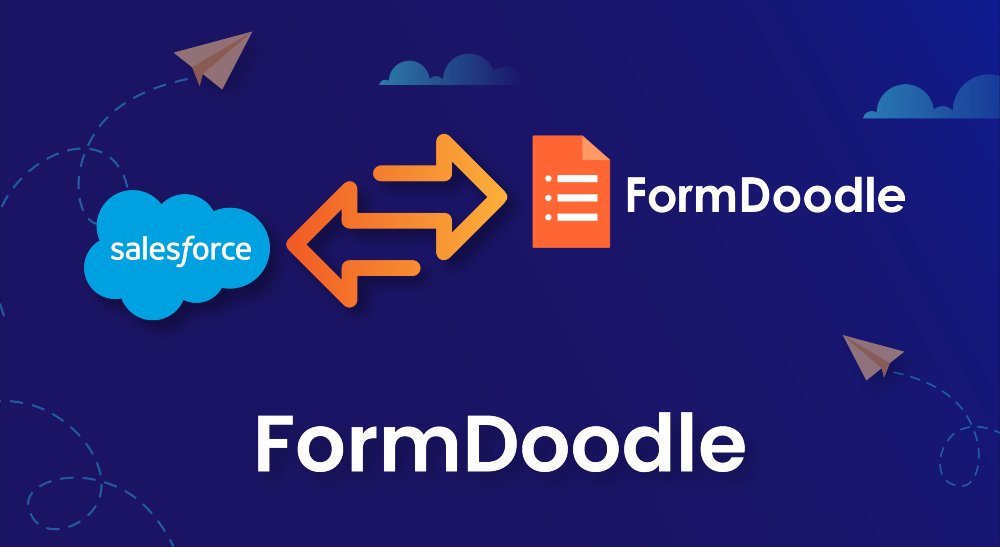 "
class="attachment-full" alt="">
"
class="attachment-full" alt="">  "
class="attachment-full" alt="">
"
class="attachment-full" alt=""> 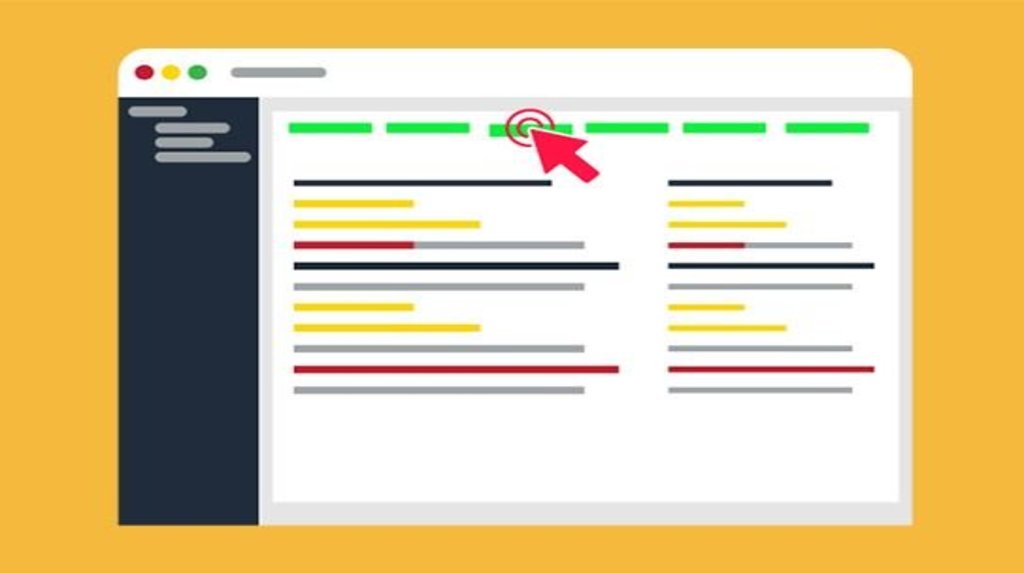 "
class="attachment-full" alt="">
"
class="attachment-full" alt="">