Product
Salesforce Ocr

Description
Description
Scan and analyze important documents using technologies like OCR and machine learning to streamline your business processes.
Scan and analyze important documents using technologies like OCR and machine learning to streamline your business processes. Going the traditional way, document scanning and analyzing can be a tedious task.
It would take a considerably long amount of time for an individual to obtain specific documents, go through them manually, obtain relevant details from the same, add them to the database, and analyze them to reach plausible conclusions. With Scann, we help you crunch the time taken for document assessment from several hours to a few minutes. Whether you use it as a bank statement analysis software, invoice scanning software, or a tool used for analyzing financial statements, Scann helps you use advanced technologies to make sense of a range of documents.
Features
The Use Of Optical Character Recognition (OCR)
The OCR technology reduces the amount of human effort required in scanning documents to a great extent. With OCR, all you need to do is allow the system to scan a document (whether it is a hard copy or a soft copy). The system will automatically read the details of the documents and extract relevant details without your team members having to make data entries from documents on their own. The smart character recognition feature in Scann helps you read a range of documents and produce details on screen in a few seconds, helping you get the work done at a much faster rate.
The Use OF Machine Learning
Scann combines the OCR technology with machine learning to help you analyze your documents from start to finish. The technology of machine learning allows your system to function like a human brain in gathering datasets and making sense of the same. Through machine learning, your system can be fed with billions of records that can be assessed effectively. This allows the system to find patterns and trends in the data, making details analytics possible. Scann makes sure that no detail from your scanned documents goes unnoticed and all relevant information is assessed to provide you with the desired results.
Streamlined Fraud Detection And Prevention
The use of machine learning opens doors for effective fraud detection and prevention services. Apart from being used as a bank statement analysis software and a document scanning tool, Scann helps you ascertaining fraudulent transactions in real-time. The tool helps you in identifying cybercrimes, especially credit card frauds before you engage in a transaction with your customers/clients.Advanced pattern recognition helps the system to recognize the smallest irregularities within a transaction and notify the users about the same. This alerts the users about a potential threat to the system and prompts them to take preventive measures in real-time.
Analyzing Bank Statements
As bank statement analysis software, Scann allows organizations (especially financial institutions) in scanning and assessing bank account statements of individuals/businesses. This allows users to ascertain valuable information such as the deposits and withdrawals made, interests earned, and balances maintained by the account holder at any given point in time. With Scann, all that a user needs to do is upload the concerned bank statement into the system. The system will automatically identify specific elements within the statement, extract important information, and feed it to the database.
Making Sense Of Financial Statements
Along with bank statement analysis, Scann acts as an invoice scanning software platform as well. It helps users in processing their invoices from start to finish. Irrespective of the format you receive your invoices in, the tool would scan them and extract details out of the same. Once the details are fed within the system, it helps you making verifications, selecting a mode of payment, and make payments to the concerned beneficiaries. The invoice scanning software helps you manage multiple invoices simultaneously and ensure that the payments are made on time. As compared to manual processing, the tool provides you with increased speed, accuracy, and efficiency.
Automated Underwriting Services
Underwriting mortgages and loans is often a time-consuming process. With Scann, you can speed up the process and come up with a decision at a much faster rate. Dedicated underwriters and/or financial lenders can easily scan all documents submitted by the borrowers and feed the data into the system for a thorough analysis. With all the documents and data on a centralized platform, Scann makes it easier and faster to approve a loan application and take the deal forward.
Advanced Wealth Management
Over time, the average age of HNIs and investors has come down significantly. This, coupled with the need for digitized processes has increased the relevance of process automation and advanced analytics in wealth management. As a wealth management service provider, you can use the document scanning and analysis functionality of Scann to analyze the financial position of your clients and assess the investment opportunities best suited for them. This allows you to provide personalized wealth management services to your clients.
Faster KYC
As more and more transactions are getting digital and impersonal, the need for KYC has increased. With Scann, you can extract details out of the identity proofs submitted by your customers/clients and verify their identity before going ahead with any transaction. This allows you to make your transactions more secure and ensure that you are providing the right services to the right customers.
Robust Salesforce Functionality
Scan is built with a Salesforce Platform license to provide the users with powerful CRM functionality and utmost data security. It allows you to blend OCR in Salesforce as you deal with different clients and keep a track of their details on a centralized platform. Scann is designed to allow users to handle their client database effectively by feeding in details extracted by efficient scanning and processing of documents. This saves your team the time and effort required for making manual data entries and reconciling records within the database.
Industries Catered To
Marketing And Sales
Almost all marketing and sales activities revolve around the customer database and the needs of the clients. Scann allows you to build healthy and lasting relations with your customers by processing their invoices in a quicker and more streamlined manner. For example, as soon as you get an invoice from a supplier, you can add the same to your system for getting scanned. The invoice will be scanned and added to the pipeline within seconds, as opposed to a dedicated employee making manual entries. This way, you can make sure that all your payments are made on time and your invoices are cleared in an organized manner. Also, the tool allows you to track the history of all invoices received, paid, and due on a single unified platform.
Finance
Financial institutions need to analyze a number of documents with every deal they crack on a regular basis. Scann relieves financial lending organizations from spending hours scanning an array of documents, verifying them, and approving applications of all their clients. It allows you to scan documents such as bank statements, financial statements, identity proofs, and much more to verify the identity of the clients and ascertain their qualifications for your services. Moreover, Scann helps financial institutions in fraud detection and prevention with the help of machine learning. Frauds like unauthorized access of data and credit card scams can be avoided by scrutinizing every transaction and finding the smallest deviancies.
Wealth Management
The importance of wealth management has transcended the HNIs, with people from all walks of life wanting to manage their wealth. With Scann, you can cater to a wide range of clientele by providing them with personalized wealth management solutions. Apart from analyzing their financial position, the tool allows you to make use of machine learning to ascertain the best investment opportunities and wealth management practices that would help them handle and grow their wealth over time.
Healthcare
As medical institutions are switching to maintaining electronic health records and carrying out digital diagnoses, healthcare experts can communicate with their patients in a streamlined way by creating personalized email templates. Whether your patient wants to know about your services, you need to provide them with their medical reports, schedule appointments, or send billing details to them, Salesforce Email Builder allows you to quickly create professional-looking emails for all different purposes and deliver them to your contacts effectively.
Health
Healthcare institutions have been using CRM functionality to obtain a 360-degree view of their patients journey and provide them with personalized care. Also, several medical institutions need to adhere to data compliance regulations to ensure the security and privacy of their records. Clean.do helps healthcare professionals in keeping their Salesforce instance clean and protected. If you are willing to ensure that your org is completely secure and all the security settings are in order, a security audit will provide you with detailed results about how safe your database is.
Documentation
Documentation
Install The App From AppExchange : Start by visiting Salesforce AppExchange and searching for Scann. Once you find the app, simply click the Install button to get the app downloaded.
Information
Product Information
Latest Release:
January 2022Listed On
17/01/2022Languages:
EnglishSupported Features:
The Use Of Optical Character Recognition (OCR), The Use OF Machine Learning, Streamlined Fraud Detection And Prevention, Analyzing Bank Statements, Making Sense Of Financial Statements, Automated Underwriting Services, Advanced Wealth Management, Faster KYC, Robust Salesforce Functionality,Products
Latest Products
FAQ
Frequently Asked Questions
What is the difference between Scan and a simple document scanner?
While simple document scanners will only provide you with a copy of your documents as an image that cannot always be edited, Scann processes your documents via the OCR (optical character recognition) technology. This not only helps you reproduce the hard copy of a document within your system but also extracts specific details from it by reading individual characters.
How secure will my data be within your tool?
Built with the Salesforce Platform license, Scann provides layered security to your database, ensure utmost data privacy and security. Also, it allows you to set user permissions to control who has access to specific datasets stored within the system.
How does your tool help in fraud detection?
Scan makes use of machine learning algorithms to analyze a large volume of datasets and learn pattern recognition. This allows the system to identify subtle irregularities during a fraudulent transaction that may have gone unnoticed by the human eye.
What is the scope of using an automated document scanning tool?
The scope of using a document scanning tool is immense. It can be used to perform a range of activities, including:.

 +1 561 220 0044
+1 561 220 0044 +61 255 646464
+61 255 646464 +91 909 080
3080
+91 909 080
3080 "
class="attachment-full" alt="">
"
class="attachment-full" alt="">  "
class="attachment-full" alt="">
"
class="attachment-full" alt=""> 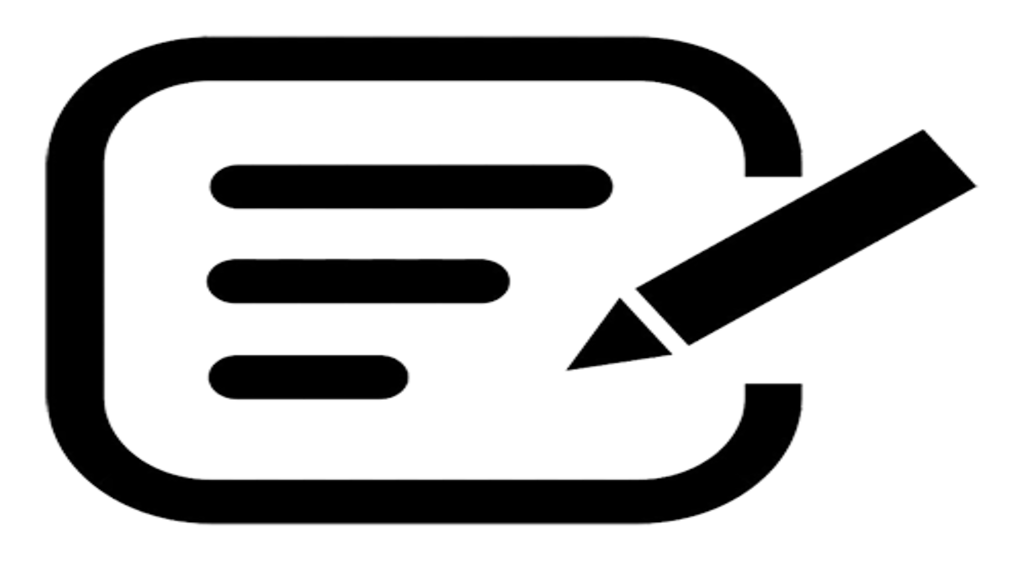 "
class="attachment-full" alt="">
"
class="attachment-full" alt="">